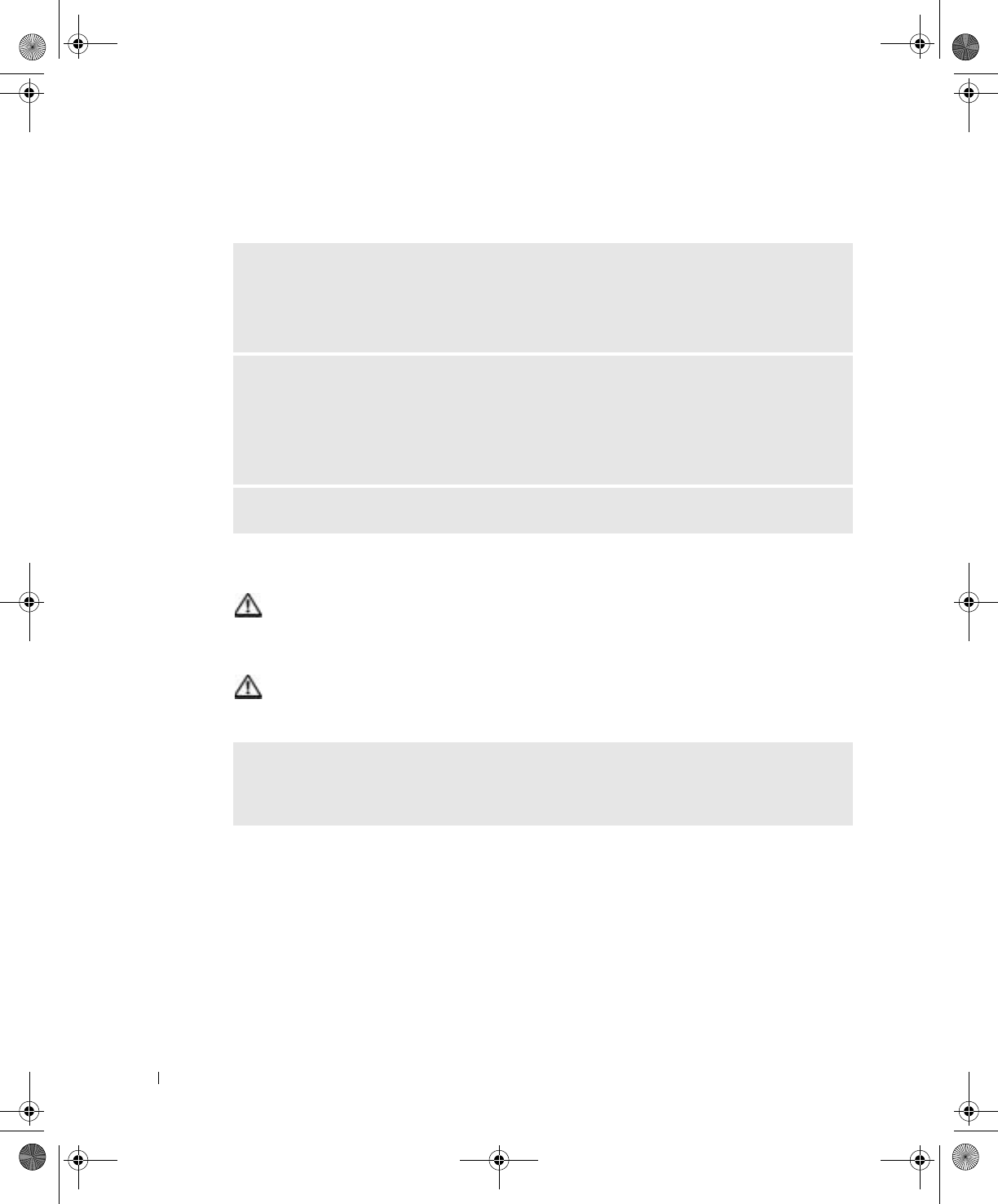
32 Solving Problems
www.dell.com | support.dell.com
Finding Help Information
Battery Problems
CAUTION: There is a danger of a new battery exploding if it is incorrectly
installed. Replace the battery only with the same or equivalent type
recommended by the manufacturer. Discard used batteries according to the
manufacturer's instructions.
CAUTION: Before you begin any of the procedures in this section, follow the
safety instructions on page 9.
TO ACCESS THE TELL ME HOW HELP FILE —
1 Click the Start button and click Help and Support.
2 Click User and system guides and click User’s guides.
3 Click Tell Me How.
TO ACCESS WINDOWS HELP —
1 Click the Start button and click Help and Support.
2 Type a word or phrase that describes your problem and click the arrow icon.
3 Click the topic that describes your problem.
4 Follow the instructions shown on the screen.
TO LOCATE ADDITIONAL INFORMATION FOR YOUR COMPUTER — See page 13.
REPLACE THE BATTERY — If you have to repeatedly reset time and date information after
turning on the computer, or if an incorrect time or date displays during start-up, replace the battery
(see page 110). If the battery still does not work properly, contact Dell (see page 113).
J2936bk0.book Page 32 Tuesday, September 2, 2003 3:06 PM


















