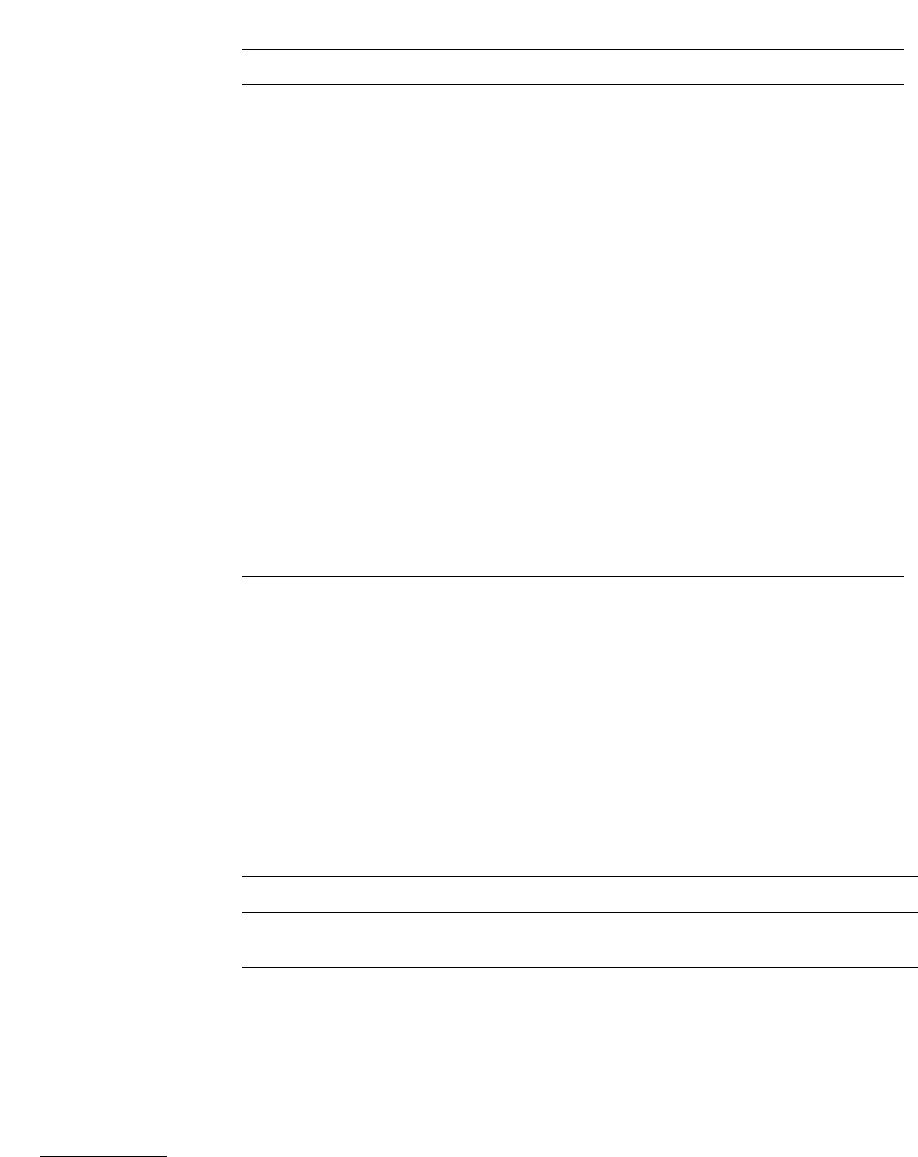
support.dell.com Error Messages A-7
For information on executing these commands, contact Dell for technical assistance.
%!
This section explains the other errors that may occur.
.6
Table A-4 shows the fan error message.
0$!!'6&::"-.++
.%!
Lists all the current tasks in the system. Most tasks
should be in "READY" or "PEND" state. If any task is in
"SUSPEND" state, then a task trace of that task
should be run using the
tt
command.
B?48
Shows the stack trace of the task.
6B>''138
Shows information about the queue that overflowed.
B
485!5
Shows the content of the message.
#6
Shows FSPF task’s queue ID.
##6
Shows tasks waiting on port semaphores.
Shows per-task microprocessor utilization. This com-
mand displays a report every five seconds. At least
two reports should be printed, since the first one
indicates that the microprocessor is used by the
shell.
#
Stops microprocessor utilization monitoring. This
command can be typed in at any time during the
monitoring process.
0(+&
> '
96?644
66+
Fan has stopped spinning


















