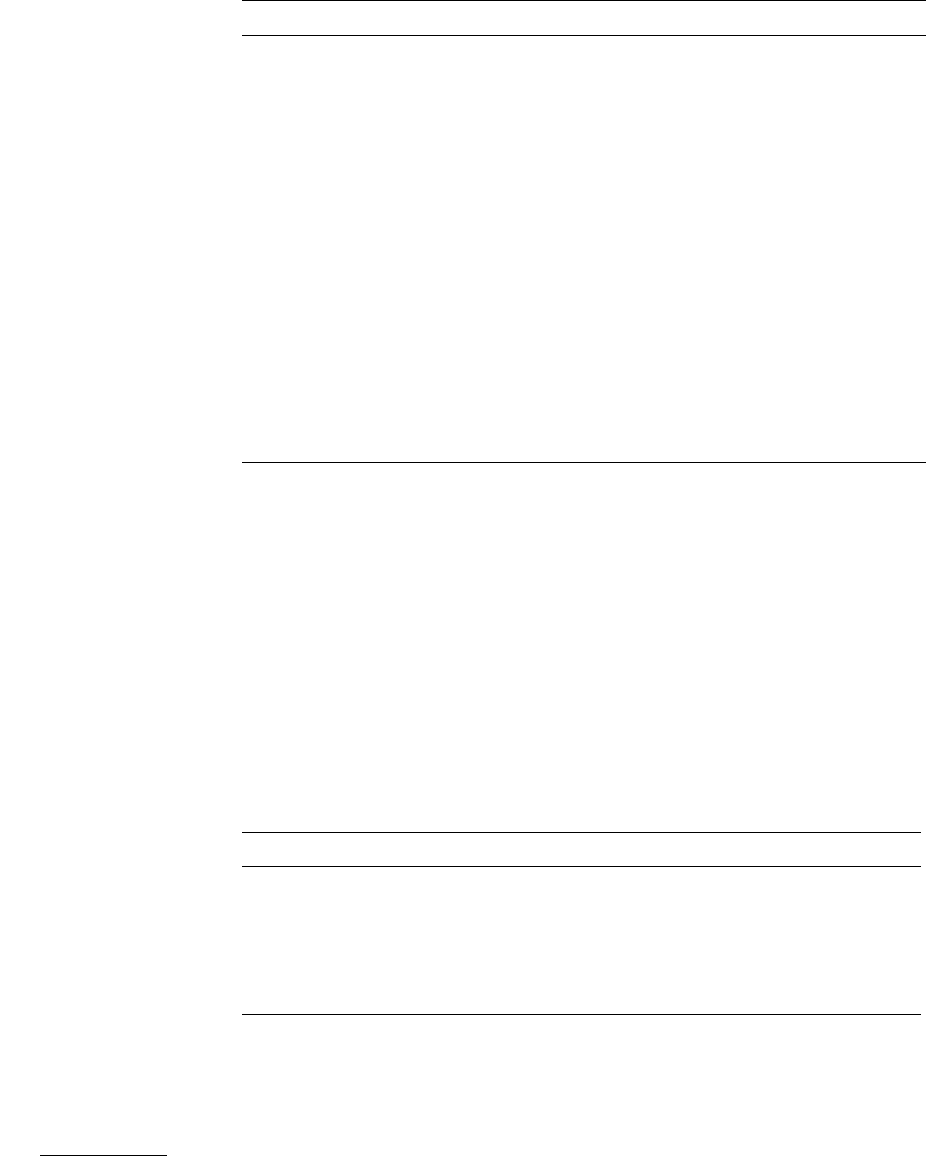
support.dell.com PowerVault 56F 16-Port Fibre Channel Switch Commands 4-27
%#
The following example shows the
psShow
command screen, which displays the
power supply status and manufacture information. The format of the display varies
according to the switch model and number of power supplies present.
The status of each supply is shown in Table 4-16.
After the status line, a power supply identification line may be shown. If present, this
line contains manufacture date, part numbers, serial numbers, and other information.
er_disc_c3
Receive link: the number of Class 3 frames discarded.; class 3
frames can be discarded due to timeouts or invalid/unreachable
destinations; this quantity could increment at times during nor-
mal operation but might be used for diagnosing problems in
some situations.
open
loop_open: the number of times FL_Port entered the OPEN
state.
transfer
loop_transfer: the number of times FL_Port entered the TRANS-
FER state.
opened
FL_Port opened: the number of times FL_Port entered the
OPENED state.
starve_stop
Loop tenancies stopped due to starvation
fl_tenancy
Number of times FL_Port has the loop tenancy
nl_tenancy
Number of times NL_Port has the loop tenancy
frame_nozone
Number of frames rejected due to zone protection
(
OK Power supply present and functioning correctly
Absent Power supply not present
Faulty Power supply is present but faulty (no power cable,
power switch turned off, fuse blown, or other internal
error)
(!!''
%
648#6
9#'%K
-53D! 57-5055( -!055 --
9#'!%K
-53D!-57-5055( -!055 -!!


















