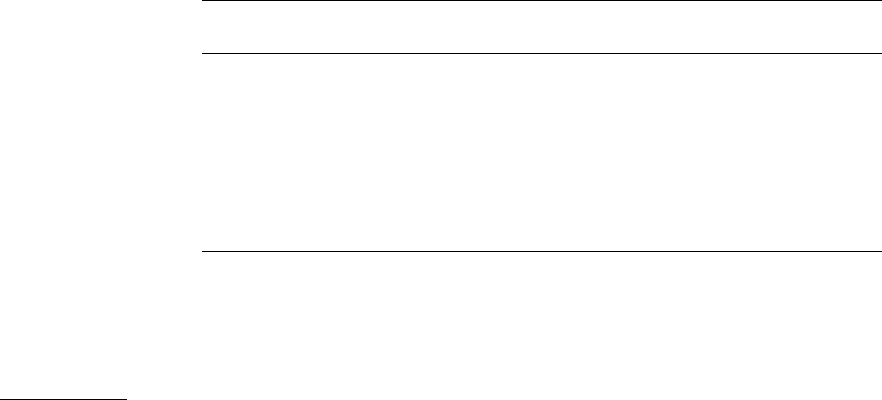
support.dell.com Installing the Dell PowerVault 56F 16-Port Fibre Channel Switch 1-3
#0&)%
Each switch supports sixteen universal ports and their interchangeable GBIC mod-
ules. The GBIC module uses a standard subscriber connector (SC) or high speed
serial data connectors (HSSDC).
You can insert a GBIC module while the switch is operational (power on).
&=1
*&=
To install an IBM
®
GBIC module into an interface card, perform the following steps:
1. Ensure that the locking bar on the front of the IBM GBIC module is to the right
side of the GBIC.
2. Insert the GBIC module until its connector is firmly seated into the appropriate
port.
3. When firmly seated, lock the GBIC module in the slot by pushing the locking bar
to the left side of the GBIC. Do not force the locking bar; reseat if necessary.
To install a non-IBM GBIC module into an interface module, perform the following
steps:
1. Insert the GBIC module into the appropriate port.
2. Press the GBIC module until its connector is firmly seated.
-!!
All network cable connections are on the switch’s front panel. All recommended
cabling supports the switch’s 1 gigabyte per second (Gbps) transfer rate, as shown in
Tabl e 1-1.
Short-wave
laser
(SWL)
Fiber Optic
Duplex SC plug
connectors
Multimode fiber
50 or 62.5 micrometers
(
µ
m) core diameter
125
µ
m cladding
diameter duplex cable
500 meters (m)
(1641 feet)
770-850
µ
m
without open
fiber control
(non-OFC)


















