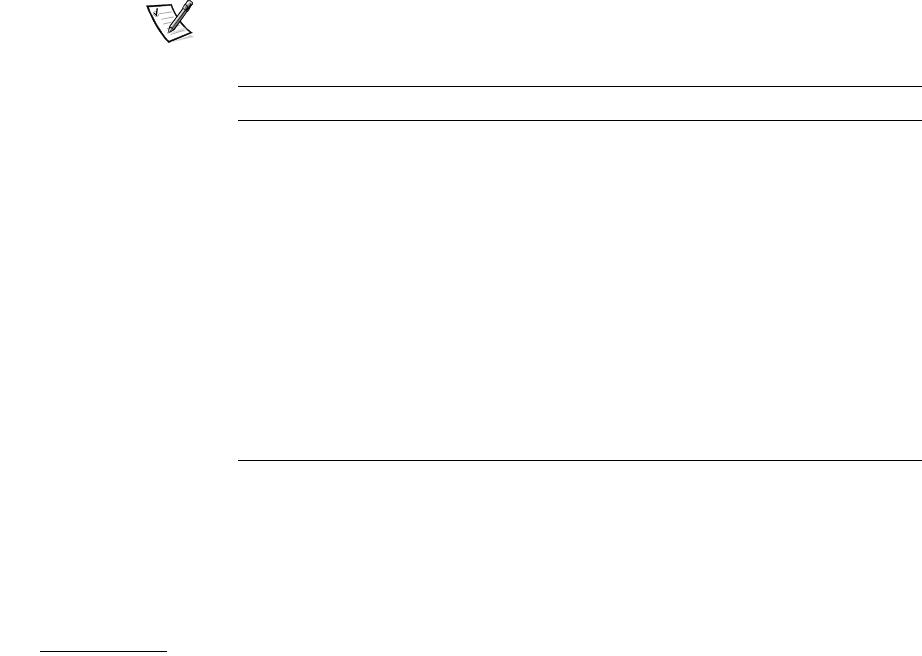
support.dell.com PowerVault 56F 16-Port Fibre Channel Switch Commands 4-21
#
The
ifShow
command displays a summary of currently running tasks. The display
includes three sections organized by interface:
— Ethernet 10/100BASE-T port
— Loopback interface
— Fibre Channel; this section is omitted if IP over Fibre Channel is not
configured
%!
The following example shows the
ipAddrSet
command, which sets the switch’s
Ethernet IP address, Ethernet subnetmask, Fibre Channel IP address, Fibre Channel
subnetmask, and gateway address. The fields are described in Table 4-11.
NOTE: Consult your network administrator for the appropriate IP address(es), subnet-
mask(s), and gateway address.
switch:admin> ipAddrSet
Ethernet IP Address [192.168.90.241]:
Ethernet Subnetmask [none]:
Fibre Channel IP Address [192.168.65.241]:
Fibre Channel Subnetmask [none]:
Gateway Address [192.168.90.1]:
(0''!!''
%
Ethernet IP address
The default IP address on a new switch is a tempo-
rary number derived from the switch’s World Wide
Names (WWN); enter a valid IP address
Ethernet subnetmask
The Ethernet subnetmask value; the default subnet-
mask value is
none
; see your network administrator
for the appropriate subnetmask value to enter here
Fibre Channel IP address
The Fibre Channel IP address for the switch; enter a
valid IP address (not currently supported)
Fibre Channel subnet-
mask
The Fibre Channel subnetmask for the switch; the
default is
none
Gateway IP address
The gateway IP address; the default gateway address
on a new switch is
none
; you must enter a valid gate-
way address, if required


















