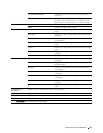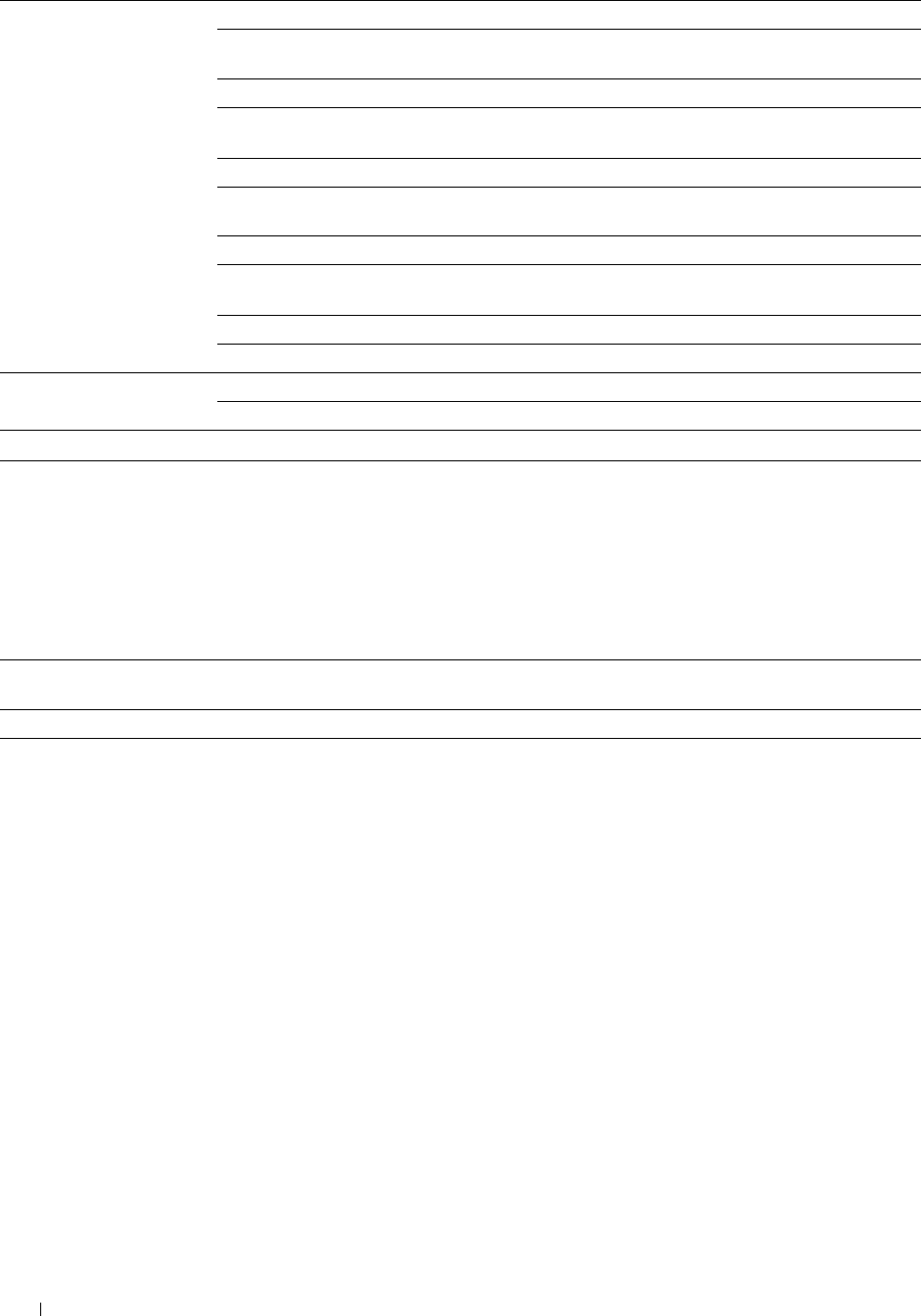
108 Dell™ Printer Configuration Web Tool
Reset Print Server
Purpose:
To initialize NVM (non-volatile memory) for the network feature and reboot the printer. You can also initialize NVM
of the printer from Reset Defaults in the Printer Settings menu.
Va lue s :
WEP Encryption Select the WEP key code from the list.
WEP Key 1 Enter the WEP key when WEP is selected from Encryption of
Security Settings.
Re-enter WEP Key 1 Enter the WEP key 1 again to confirm.
WEP Key 2 Enter the WEP key when WEP is selected from Encryption of
Security Settings.
Re-enter WEP Key 2 Enter the WEP key 2 again to confirm.
WEP Key 3 Enter the WEP key when WEP is selected from Encryption of
Security Settings.
Re-enter WEP Key 3 Enter the WEP key 3 again to confirm.
WEP Key 4 Enter the WEP key when WEP is selected from Encryption of
Security Settings.
Re-enter WEP Key 4 Enter the WEP key 4 again to confirm.
Transmit Key Specifies the transmit key type from the list.
WPA-PSK Pass Phrase Specifies the passphrase.
Re-enter Pass Phrase Enter the passphrase again to confirm.
*
1
This item is available only when the Infrastructure mode is selected for Network Type.
Initialize NIC NVRAM
Memory and restart printer.
Click Start to initialize NVM. Network settings will revert to the factory default settings and
reboot the network capability.
Restart Printer Click Start to reboot the printer.