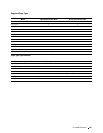146 Print Media Guidelines
Selecting Pre-Punched Paper
Pre-punched paper brands can differ in the number and placement of holes and in manufacturing techniques.
However, it may not be possible to print on the paper to depending on the placement of holes on the paper.
To select and use pre-punched paper:
• Test paper from several manufacturers before ordering and using large quantities of pre-punched paper.
• Paper should be punched at the paper manufacturer and not drilled into paper already packaged in a ream. Drilled
paper can cause jams when multiple sheets feed through the printer. This may result in a paper jam.
• Pre-punched paper can include more paper dust than standard paper. Your printer may require more frequent
cleaning and feed reliability may not be as good as standard paper.
• Weight guidelines for pre-punched paper are the same as non-punched paper.
Envelopes
Depending on the choice of envelopes, it is possible to expect variable levels of light wrinkling. Before buying large
quantities of any print media, it is recommended that you try a sample first. See "Loading Print Media in the
Multipurpose Feeder (MPF)" on page 151 or "Loading Print Media in the Priority Sheet Inserter (PSI) (Dell
C1760nw Color Printer only)" on page 159 for instructions on loading an envelope.
When printing on envelopes:
• Use only high-quality envelopes that are designed for use in laser printers.
• Set the print media source to MPF or PSI. Set the paper type to
Envelope
, and select the correct size of envelope
from the printer driver.
• For best performance, use envelopes made from 75 g/m
2
(20 lb bond) paper. You can use up to 105 g/m
2
(28 lb
bond) weight for the envelope feeder as long as the cotton content is 25% or less. Envelopes with 100% cotton
content must not exceed 90 g/m
2
(24 lb bond) weight.
• Use only freshly unpackaged, undamaged envelopes.
• Use envelopes that can withstand temperatures of 205°C (401°F) without sealing, excessive curling, wrinkling, or
releasing hazardous emissions. If you have any doubts about the envelopes you are considering, check with the
envelope supplier.
• Adjust the guide to fit the width of the envelopes.
• To load envelope in MPF or PSI, the print side must be facing up.
• See "Loading Envelopes in the Multipurpose Feeder (MPF)" on page 156 or "Loading an Envelope in the Priority
Sheet Inserter (PSI)" on page 161 for instructions on loading an envelope.
• Use one envelope size during a print job.
• Ensure that the humidity is low because high humidity (more than 60%) and the high printing temperatures may
seal the envelopes.
• For best performance, do not use envelopes that:
– Have excessive curl or twist
– Are stuck together or damaged in any way
– Contain windows, holes, perforations, cutouts, embossing
– Use metal clasps, string ties, or metal folding bars
– Have an interlocking design
– Have postage stamps attached
– Have nicked edges or bent corners