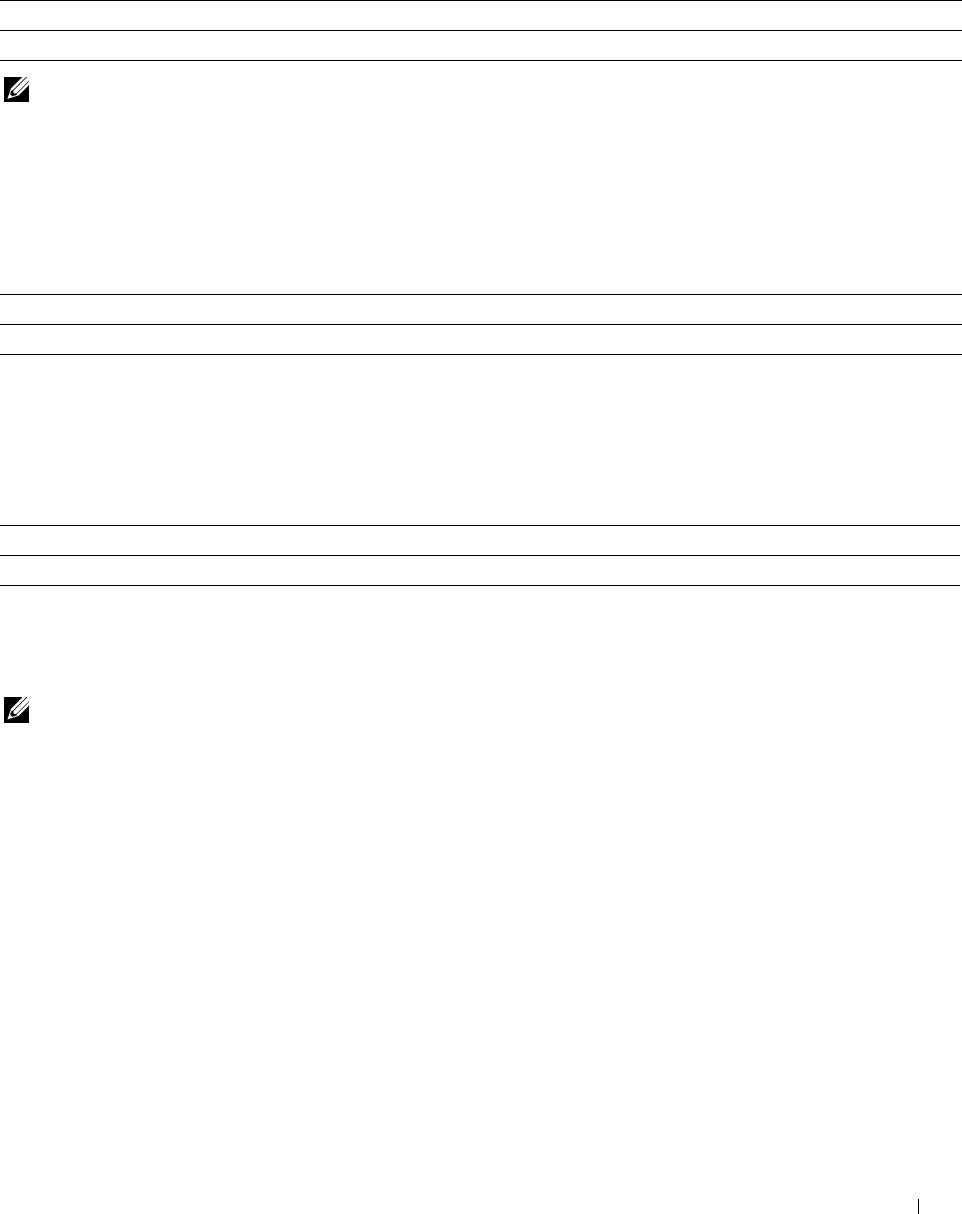
Understanding the Printer Menus 133
Auto Log Print
Purpose:
To automatically print a job history report after every 10 jobs.
Va lue s :
NOTE: The job history report can also be printed using the Report/List menu.
Low Toner Msg
Purpose:
To specify whether to show the alert message when toner is low.
Va lue s :
Power On Wizard (Dell C1660w Color Printer only)
Purpose:
To perform initial setup for the printer.
Va lue s :
Maintenance
Use the Maintenance menu to initialize the NV (non-volatile) memory, configure the plain paper quality
adjustment settings, and configure the security settings.
NOTE: Values marked by an asterisk (*) are the factory default menu settings.
F/W Version
Purpose:
To display the version of the controller.
Service Tag
Purpose:
To display the service tag of the printer.
Express Code
Purpose:
To display the express service code of the printer.
Off* Does not automatically print a job history report.
On Automatically prints a job history report.
On* Shows the alert message when the toner is low.
Off Does not show the alert message when the toner is low.
No
*
Does not perform the initial setup for the printer.
Yes Performs the initial setup for the printer.


















