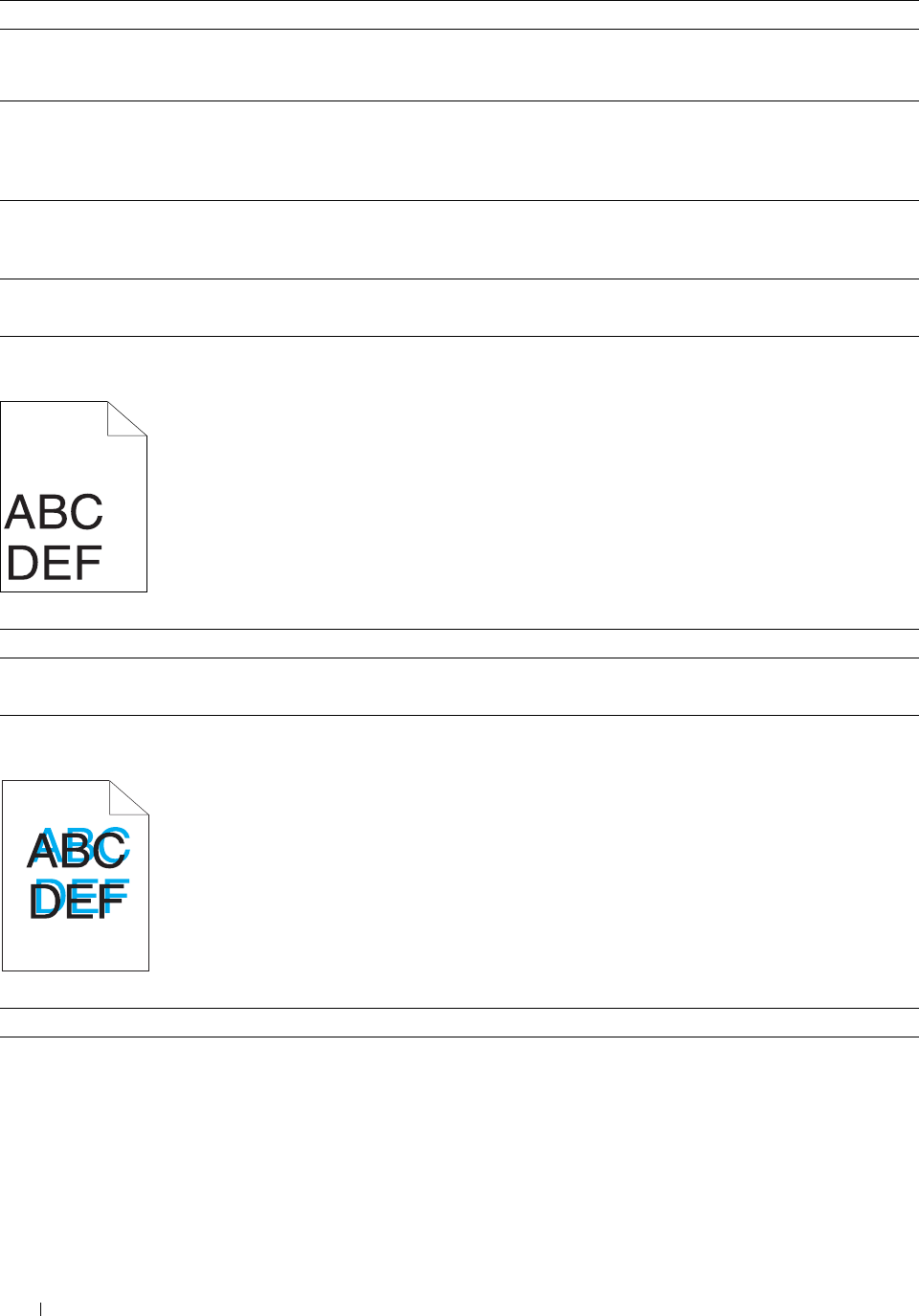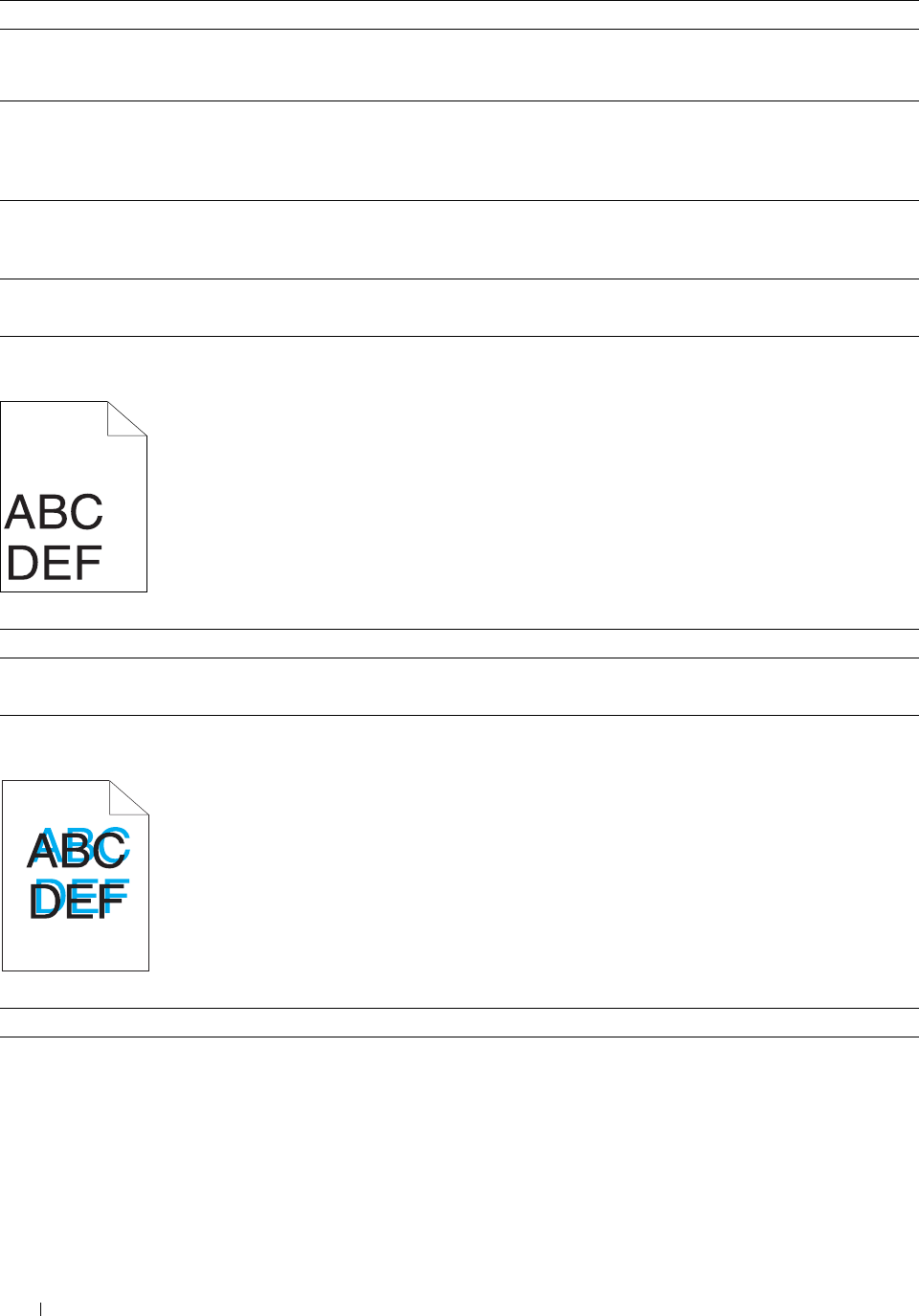
220 Troubleshooting
The top margins is incorrect
Color registration is out of alignment
3a
Does the envelope have a flap on the long edge?
The envelope is
Envelope #10.
Go to action 4b.
The envelope is C5.
Go to action 4a.
3b Load the envelope long edge feed in the MPF with the flap open and
facing up. For details, see "When Loading Envelope #10, DL, or
Monarch" on page 156.
Is the problem recovered?
The task is complete. Go to action 4b.
4a Load the envelope in the MPF with the flap open and facing up. For
details, see "When Loading C5" on page 157.
Is the problem recovered?
The task is complete. Contact Dell.
4b Use a different size envelope.
Is the problem recovered?
The task is complete. Contact Dell.
Action Yes No
1 Ensure that the margins are set correctly on the application being used.
Is the problem recovered?
The task is complete. Contact Dell.
Action Yes No
1 Execute auto color registration adjustment.
a
Launch the
Tool Box
, and click
Color Registration Adjustment
on
the
Printer Maintenance
tab.
b
Clear the
On
check box for
Auto Registration Adjustment
.
c
Click
Start
next to
Auto Correct
.
Is the problem recovered?
The task is complete. Go to action 2.
Action Yes No