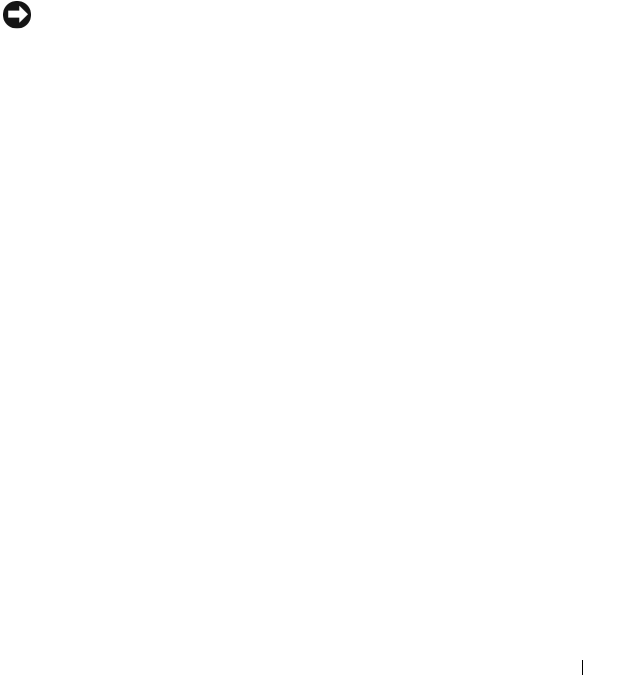
Installing System Components 107
When you format a high-capacity hard drive, allow enough time for the
formatting to be completed. Long format times for these drives are normal.
Configuring the Boot Device
If you plan to boot the system from a hard drive, the drive must be attached
to the primary (or boot) controller. The device that the system boots from is
determined by the boot order specified in the System Setup program.
The System Setup program provides options that the system uses to scan for
installed boot devices. See "Using the System Setup Program" on page 43 for
information about the System Setup program.
Removing a Drive Blank
NOTICE: To maintain proper system cooling, all empty hard-drive bays must have
drive blanks installed. If you remove a hard-drive carrier from the system and do not
reinstall it, you must replace the carrier with a drive blank.
1
Remove the bezel. See "Removing and Replacing the Optional Front
Bezel" on page 64.
2
Insert your finger under the shrouded end of the blank and press in on the
latch to eject the blank outward from the bay.
3
Pry the ends of the blank outward until the blank is free.
Installing a Drive Blank
The drive blank is keyed to ensure correct insertion into the drive bay. To
install a drive blank, insert and rotate in the keyed side of the blank into the
drive bay and press evenly on the other end of the blank until it is fully
inserted and latched.


















