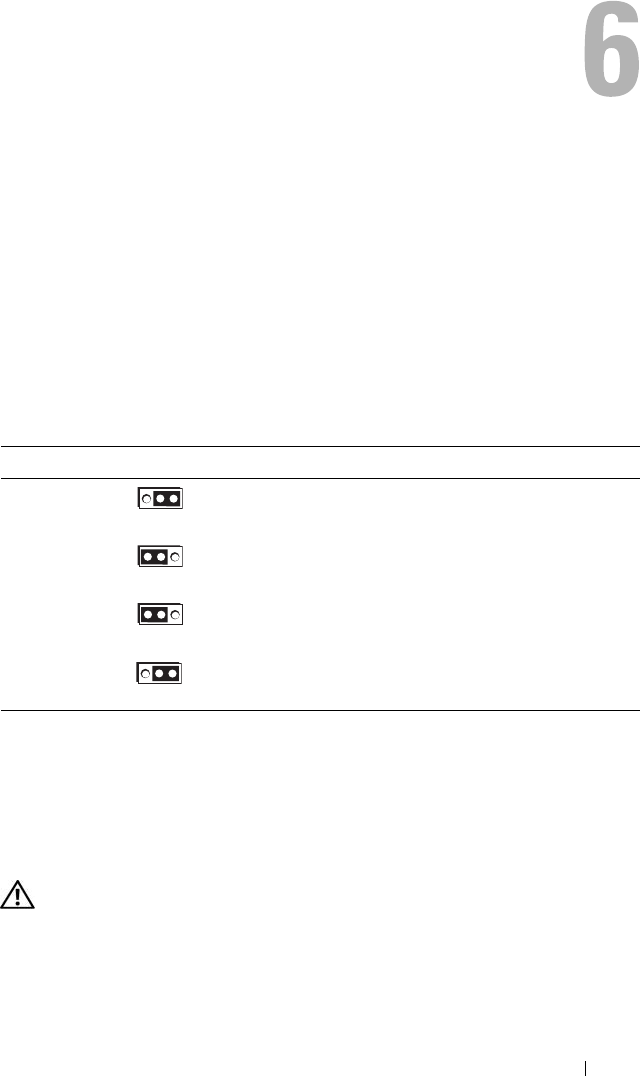
Jumpers and Connectors 171
Jumpers and Connectors
This section provides specific information about the system jumpers. It also
provides some basic information on jumpers and switches and describes the
connectors on the various boards in the system.
System Board Jumpers
Figure 6-1 shows the location of the configuration jumpers on the system
board. Table 6-1 lists the jumper settings.
Disabling a Forgotten Password
The system's software security features include a system password and a setup
password, which are discussed in detail in "Using the System Setup Program"
on page 43. The password jumper enables these password features or disables
them and clears any password(s) currently in use.
CAUTION: Only trained service technicians are authorized to remove the system
cover and access any of the components inside the system. See your Product
Information Guide for complete information about safety precautions, working
inside the computer, and protecting against electrostatic discharge.
Table 6-1. System Board Jumper Settings
Jumper Setting Description
PWRD_EN
(default)
The password feature is enabled
(pins 2-4)
The password feature is disabled
(pins 4-6)
NVRAM_CLR
(default)
The configuration settings are retained at
system boot (pins 3-5)
The configuration settings are cleared at the
next system boot (pins 1-3)


















