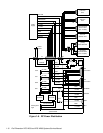System Overview 1-3
Figure 1-1. Computer Orientation
CAUTION: To avoid possible data or file structure corruptions, the reset
button should only be used when the system cannot be rebooted by press-
ing <Ctrl><Alt><Del>. Before you use the reset button to initiate a
hardware reset, close any open application programs and files if possible.
CAUTION: Ensure that all expansion-card slots have either a card-
mounting bracket or a metal filler bracket installed. Ensure that the
unoccupied drive bays have a front-panel insert installed. Omitting these
inserts or brackets can disturb the normal airflow in the computer,
resulting in possible damage to system components.
left side right side
front
back
left side right
back
Mini Tower Computer
front
Desktop Computer