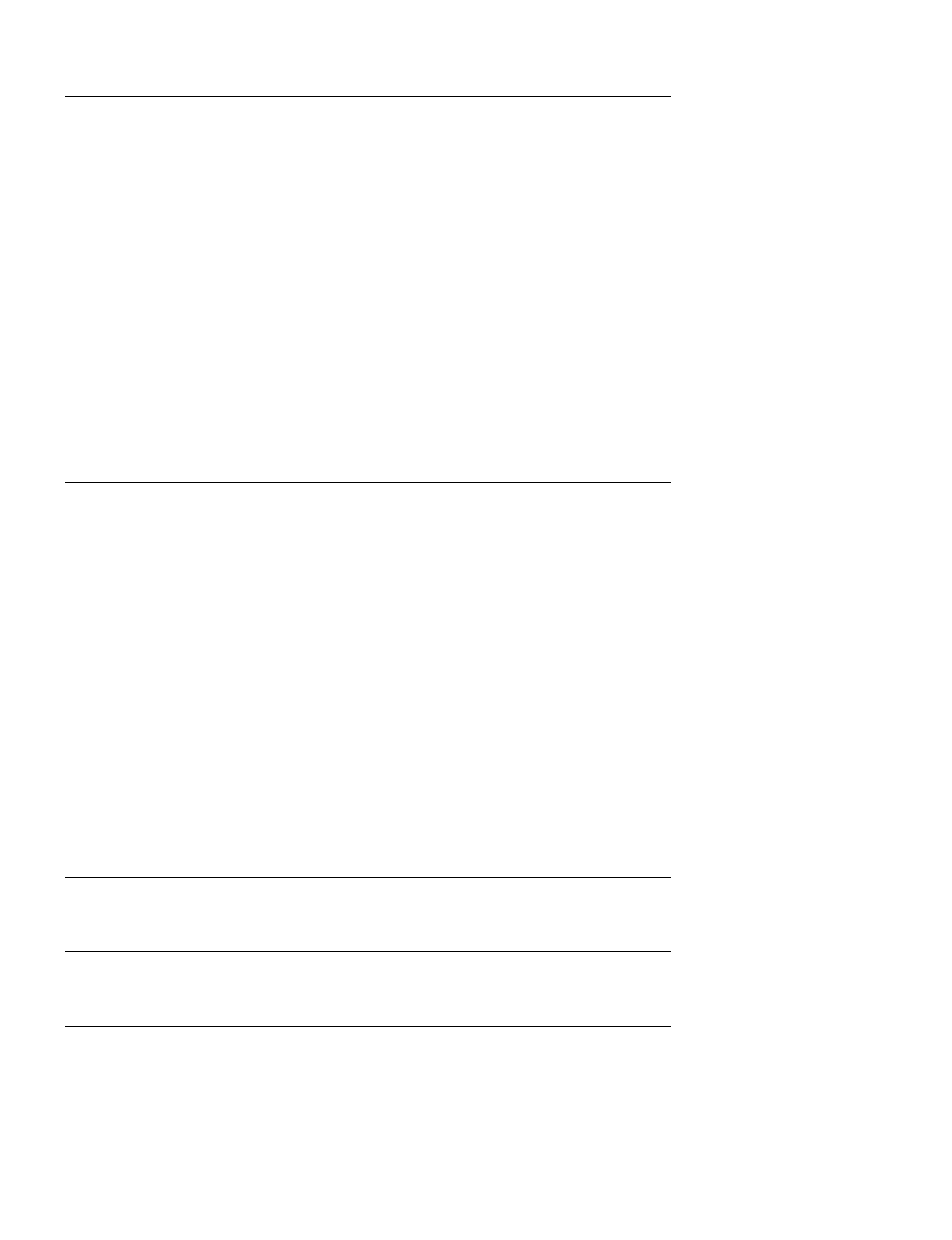
System Setup Program A-9
Parallel Port Interface Configures the built-in parallel port on the
system board. Set this category to Auto Con-
figured (the default) or to Disabled, or select a
specific port designation, I/O address, and IRQ
line for the port. The available port designa-
tions are LPT1, LPT2, and LPT3; available I/O
addresses are 378h, 278h, and 3BCh; and
available interrupts are IRQ7 and IRQ5.
Parallel Port Type Controls the mode used by the system’s built-
in parallel port. Options for this category are:
•
Compatible — For a unidirectional device
•
Bi-directional — For a bidirectional device
•
ECP — For an ECP device
•
EPP — For an EPP device (not supported)
USB Interface Determines whether the USB connectors are
Enabled (the default) or Disabled. If this cate-
gory is set to Enabled, the system dynamically
allocates an IRQ for the USB connectors
according to the PCI specification.
Audio Interface Determines whether the integrated audio con-
troller is Enabled (the default) or Disabled. Set
this category to Disabled to use a sound
expansion card instead of the integrated audio
controller.
Primary PCI IDE Status Indicates whether the primary EIDE interface
is enabled or disabled.
Secondary PCI IDE Status Indicates whether the secondary EIDE inter-
face is enabled or disabled.
Floppy Status Indicates whether the diskette/tape drive inter-
face is enabled or disabled.
Serial Port 1 Status Indicates whether the serial port is enabled or
disabled; displays configuration settings if
enabled.
Parallel Port Status Indicates whether the parallel port is enabled or
disabled; displays configuration settings if
enabled.
Table A-5. Peripheral Configuration Submenu
Categories
(continued)
Category Function


















