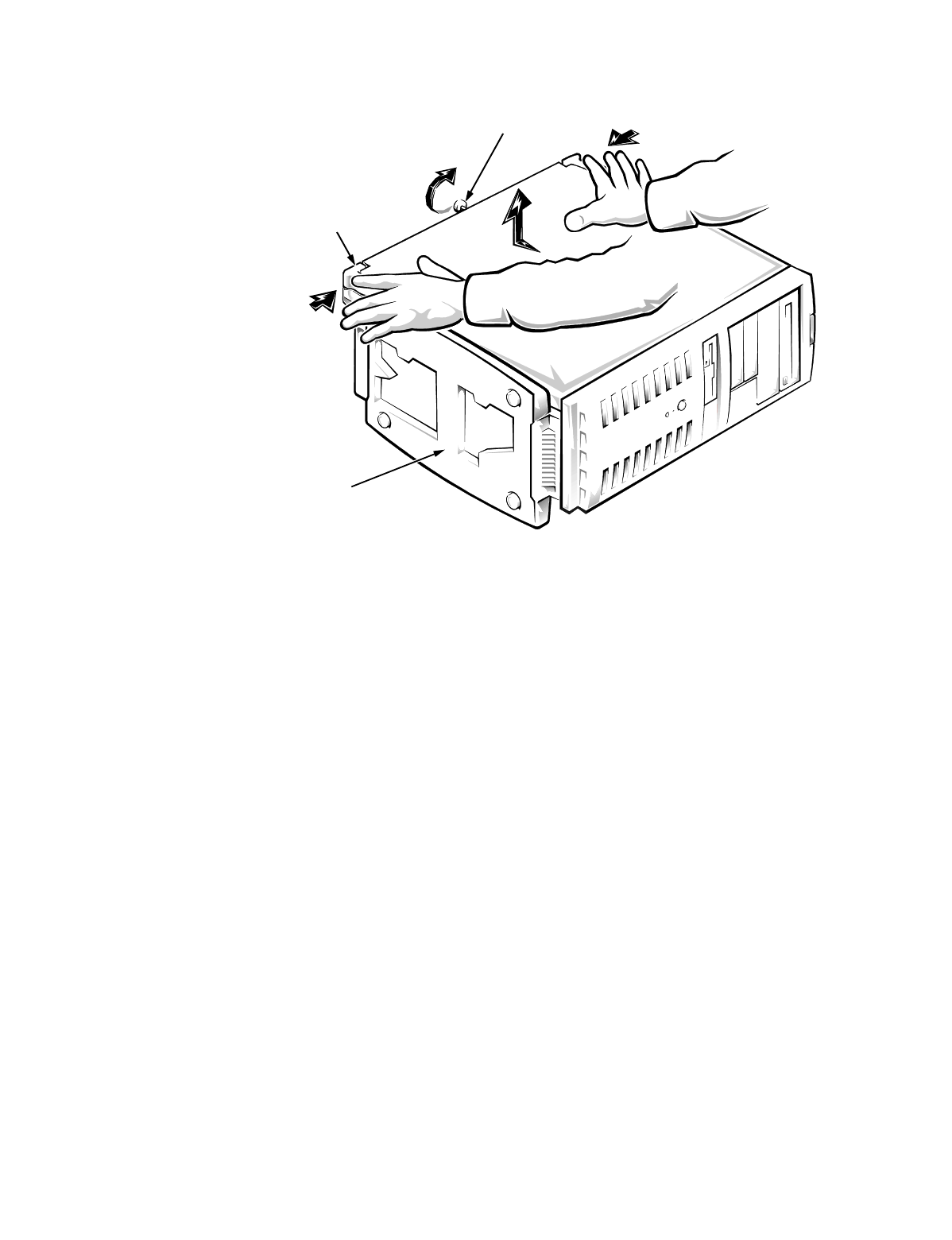
4-2 Dell Dimension XPS H233 and XPS H266 Systems Service Manual
C
omputer Cover
Figure 4-1. Computer Cover Removal
To remove the computer cover from a desktop or mini tower system, follow
these steps:
1. If you are working on a mini tower system, lay the computer on its right
side with the chassis foot off the edge of the work surface to allow the
computer to lay flat.
2. Loosen the cover-mounting thumbscrew that secures the cover to the
back of the computer.
NOTE: The thumbscrew is captive and should be retained in the cover when
loosened.
3. Face the front of the chassis. Place both hands, palms down, near the
back corners of the cover.
4. Using your index fingers, push inward on the two cover release latches
to release the cover.
5. Slide the cover approximately one inch toward the back of the com-
puter. Then lift the cover off the computer.
cover-mounting
thumbscrew
cover release
latches (2)
chassis foot


















