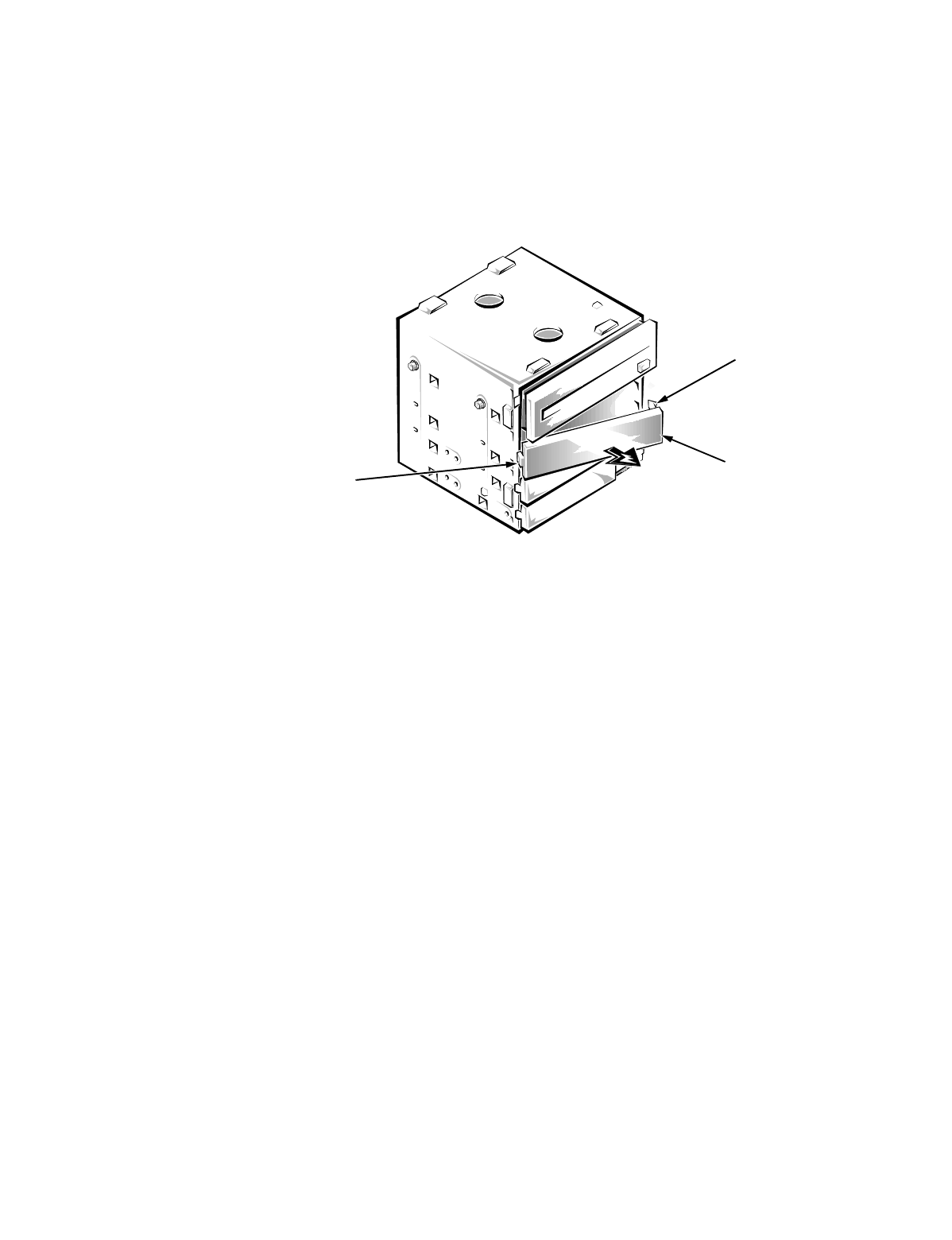
4-4 Dell Dimension XPS H233 and XPS H266 Systems Service Manual
D
rives
The following subsections explain how to remove the front-panel inserts, drive
cage, and the various types of drives in the drive bays. For additional informa-
tion about drive installation and configuration, see “Installing Drives,” in the
online System User’s Guide.
Front-Panel Insert
Figure 4-4. Front-Panel Insert Removal
The front-panel inserts are attached to the drive cage. Any empty bay should
have a front-panel insert installed.
To remove a front-panel insert, follow these steps:
1. Remove the front bezel.
2. Press the two tabs on the right side of the front-panel insert.
3. Rotate the right side of the front-panel insert outward to disengage the
retaining hook on the left side of the insert from the chassis.
front-panel
insert
tabs (2)
retaining hook


















