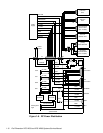1-6 Dell Dimension XPS H233 and XPS H266 Systems Service Manual
Figure 1-4. Back-Panel Features (Typical)
Advanced Expansion Subsystem
This computer system offers an advanced expansion subsystem that can support
a mixture of traditional ISA expansion cards (called legacy expansion cards),
Plug and Play ISA expansion cards, and PCI expansion cards. Either the operat-
ing system or the ISA Configuration Utility (ICU) provides the means to
configure the various types of expansion cards and to avoid resource conflicts
that might arise.
NOTES: The ICU is required only when the system runs a non-Plug-and-Play
operating system (such as Microsoft
®
Windows NT
®
4.0 and earlier) and
includes legacy ISA expansion cards. With the Microsoft Windows
®
95 operat-
ing system, the functions provided by the ICU are handled by the Device
Manager, which can be accessed by double-clicking the System icon in the
Control Panel. Windows 95 documentation provides instructions on using the
Device Manager to manage resources and resolve conflicts.
Because Dell ships only Plug and Play and PCI expansion cards on Dell
Dimension systems that have a non-Plug-and-Play operating system, the ICU is
not provided with systems. This utility can be downloaded from Dell’s online
services.
After all legacy expansion cards have been configured by the operating system
or with the ICU, the system automatically assigns any required memory space,
IRQ lines, and DREQ lines to any installed Plug and Play and PCI expansion
cards the next time the system is booted.
video
connector
parallel port
connector
mouse
connector
keyboard
connector
serial port
connector
security
cable ring
MIDI/game port
connector
USB
connectors (2)
line-out
connector
line-in
connector
microphone
connector
voltage
selection
switch
AC power
receptacle