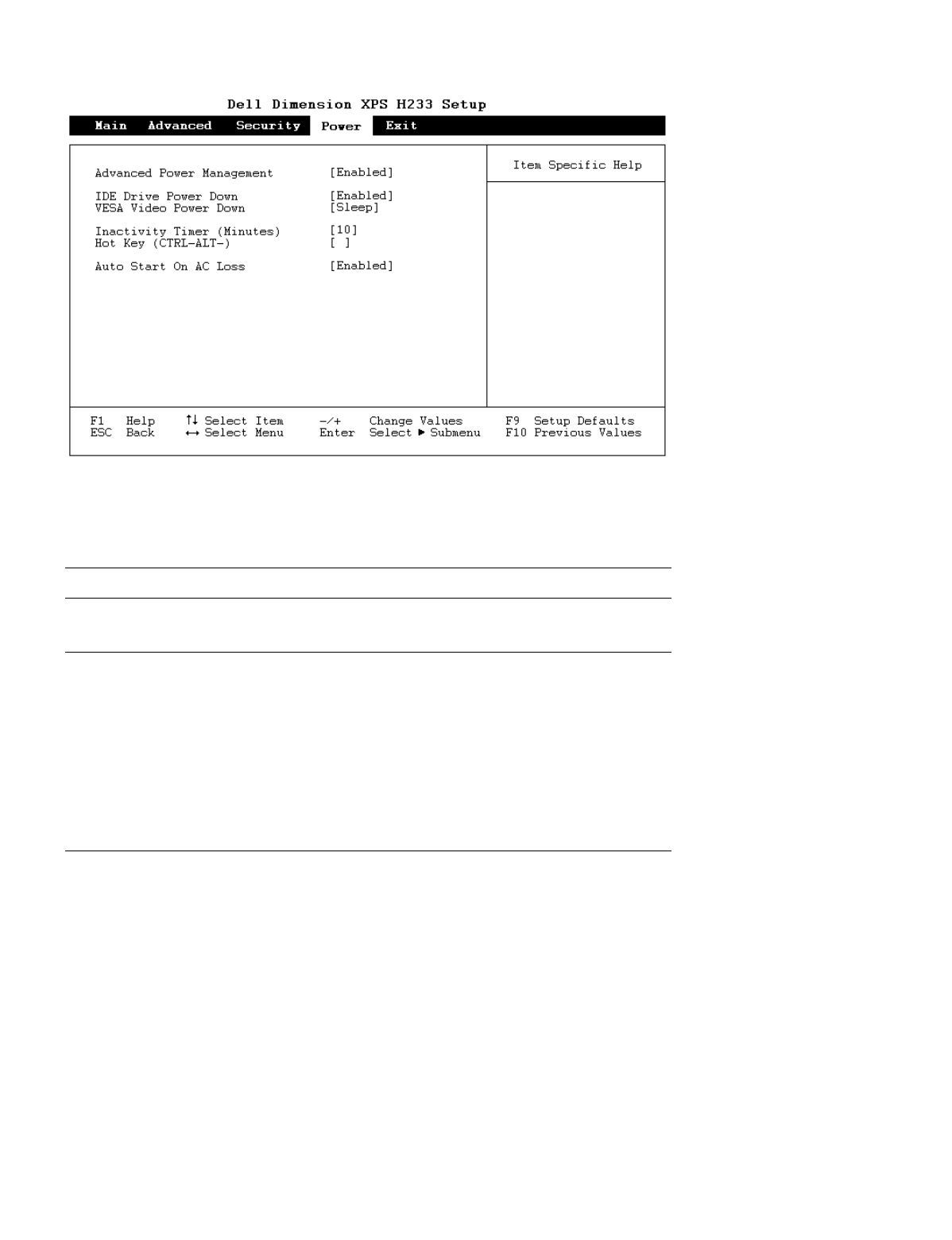
System Setup Program A-13
Power Screen
Figure A-9. Power Screen
Table A-9. Power Screen Categories
Category Function
Advanced Power
Management
Enables or disables all the other categories on
the Power screen.
IDE Drive Power Down When set to Enabled (the default), IDE Drive
Power Down allows most EIDE hard-disk
drives to automatically switch into low-power
mode after a specified period of system
inactivity (called a time-out). The time-out
period is set with the Inactivity Timer category.
When the IDE Drive Power Down category is
set to Disabled, hard-disk drives do not switch
into low-power mode.


















