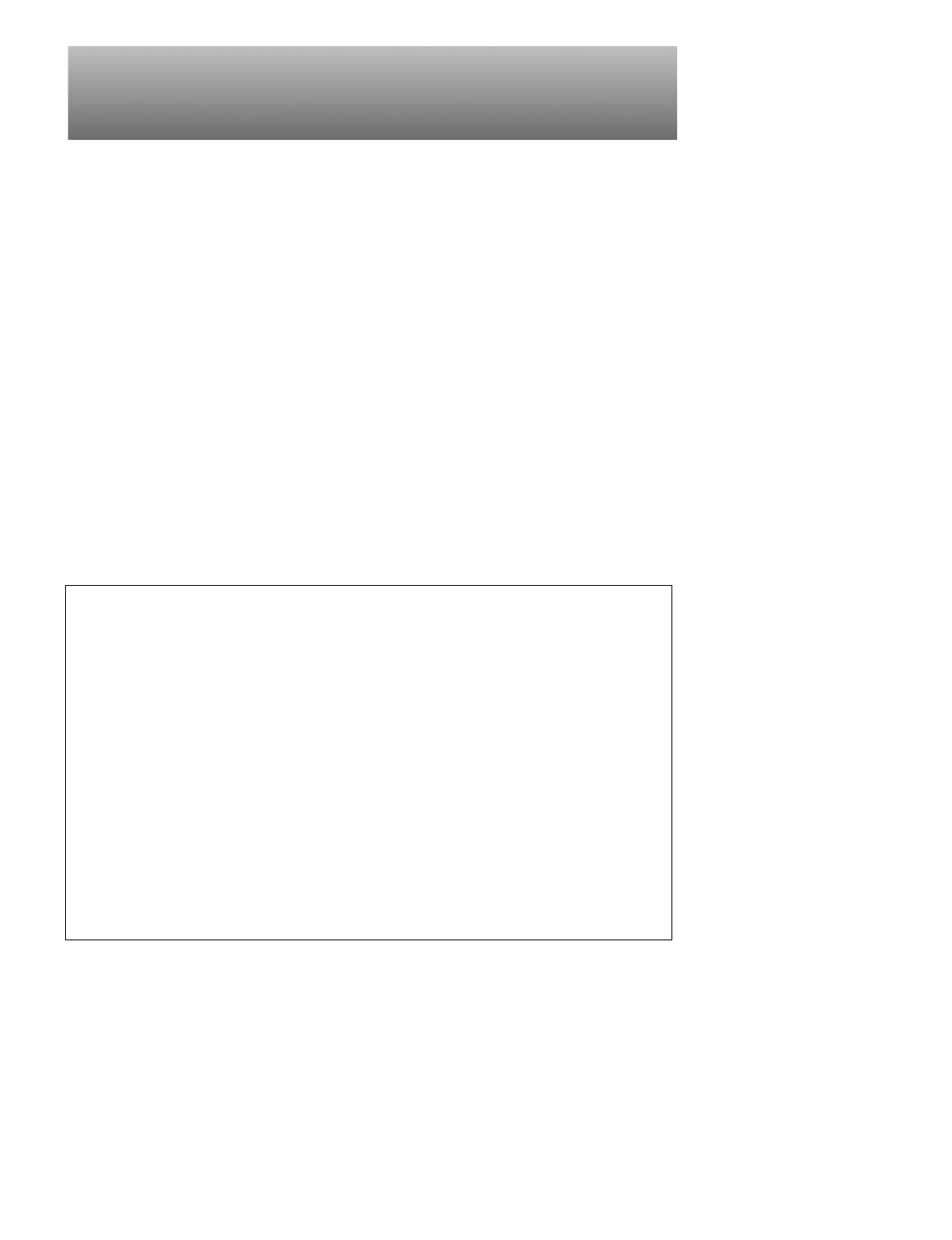
Removing and Replacing Parts 4-1
Chapter 4
Removing and Replacing Parts
T
his chapter provides procedures for removing and replacing components,
assemblies, and subassemblies of the computer. Unless otherwise noted, each
procedure assumes the following:
•
The computer cover has already been removed.
•
A part can be replaced by performing the removal procedure in reverse
order.
•
The procedures in this chapter apply to both desktop and mini tower
configurations.
P
recautionary Measures
Before performing any of the procedures in this chapter, read the following
warning.
WARNING FOR YOUR PERSONAL SAFETY AND PROTECTION
OF THE EQUIPMENT
Before you start to work on the system, perform the following steps in
the sequence listed:
1. Turn off the computer and any attached peripherals.
2. Disconnect the computer and any attached peripherals from their
power sources to reduce the potential for personal injury.
3. Disconnect any telephone or telecommunications lines from the
computer.
4. Wear a wrist grounding strap, and clip it to an unpainted metal sur-
face, such as the security cable ring on the back of the chassis. If a
wrist grounding strap is not available,
touch
an unpainted metal sur-
face on the back of the computer to discharge any static charge from
your body.


















