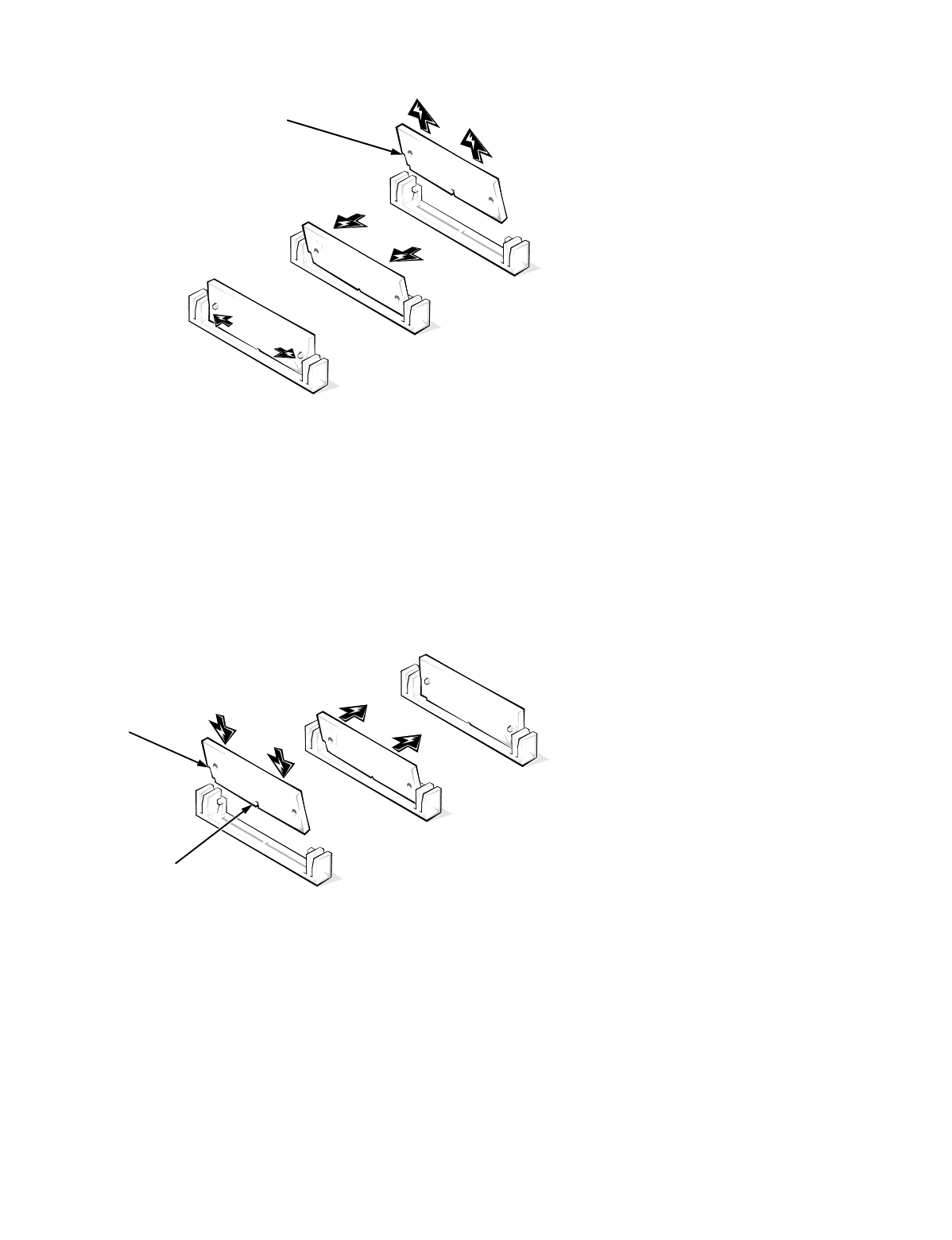
Removing and Replacing Parts 4-19
SIMMs
Figure 4-19. SIMM Removal
To remove a SIMM, push outward on each of the SIMM socket’s metal tabs
(see step 1 of Figure 4-19), and rotate the SIMM in the direction of the arrows
(see steps 2 and 3 of Figure 4-19) until it is released from its socket.
To replace a SIMM, position it in its socket as shown in step 1 of Figure 4-20.
While holding the SIMM’s edge connector firmly against the SIMM socket,
rotate it in the direction of the arrows shown in step 2 of the figure until it snaps
into place.
Figure 4-20. SIMM Replacement
cutout
back of computer
1.
2.
3.
edge
connector
back of computer
cutout
1.
2.
3.


















