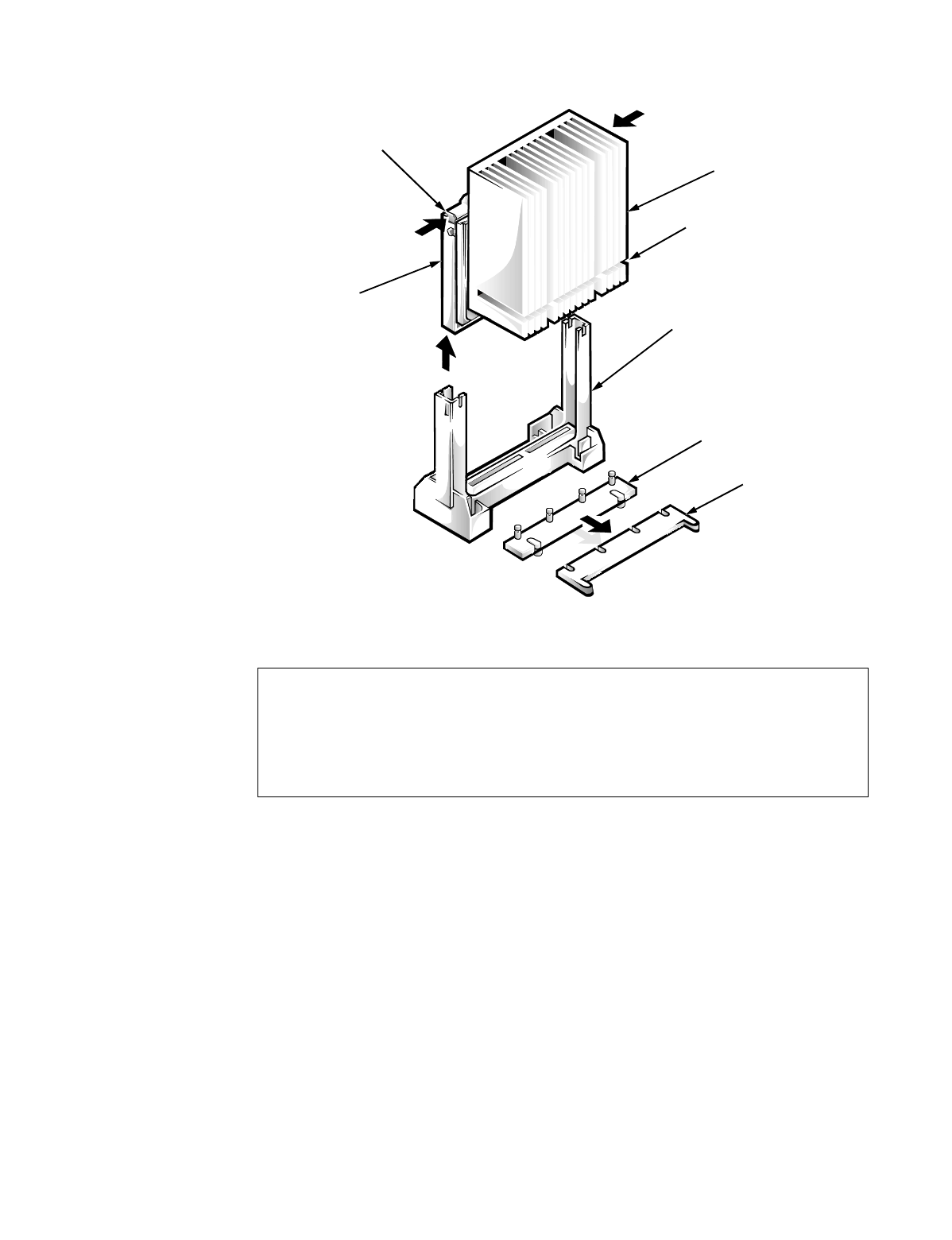
4-20 Dell Dimension XPS H233 and XPS H266 Systems Service Manual
SEC Cartridge and Heat Sink Assembly
Figure 4-21. SEC Cartridge and Heat Sink Removal
1. Slide the retainer bar toward the front of the computer to remove it,
being careful not to damage the SIMMs next to the heat sink support.
2. Press the SEC cartridge release latches until they snap into position.
3. Grasp the SEC cartridge firmly, and pull straight up on the cartridge to
remove it from the guide bracket assembly.
Up to 15 pounds of force is required to disengage the SEC cartridge from
the connector.
4. Pull out the cartridge release latches until they snap into place.
To install the replacement SEC cartridge and heat sink assembly, first verify that
the cartridge release latches are pulled out. Then slide the SEC cartridge into the
guide bracket assembly, with the heat sink toward the front of the computer, and
WARNING: The SEC cartridge and heat sink can get extremely hot dur-
ing system operation. Be sure the assembly has had sufficient time to cool
before you touch it.
When handling the SEC cartridge and heat sink assembly, take care to
avoid sharp edges on the heat sink.
SEC cartridge
release latches (2)
heat sink
SEC cartridge
guide bracket assembly
heat sink support
retainer bar
retainer bar slot


















