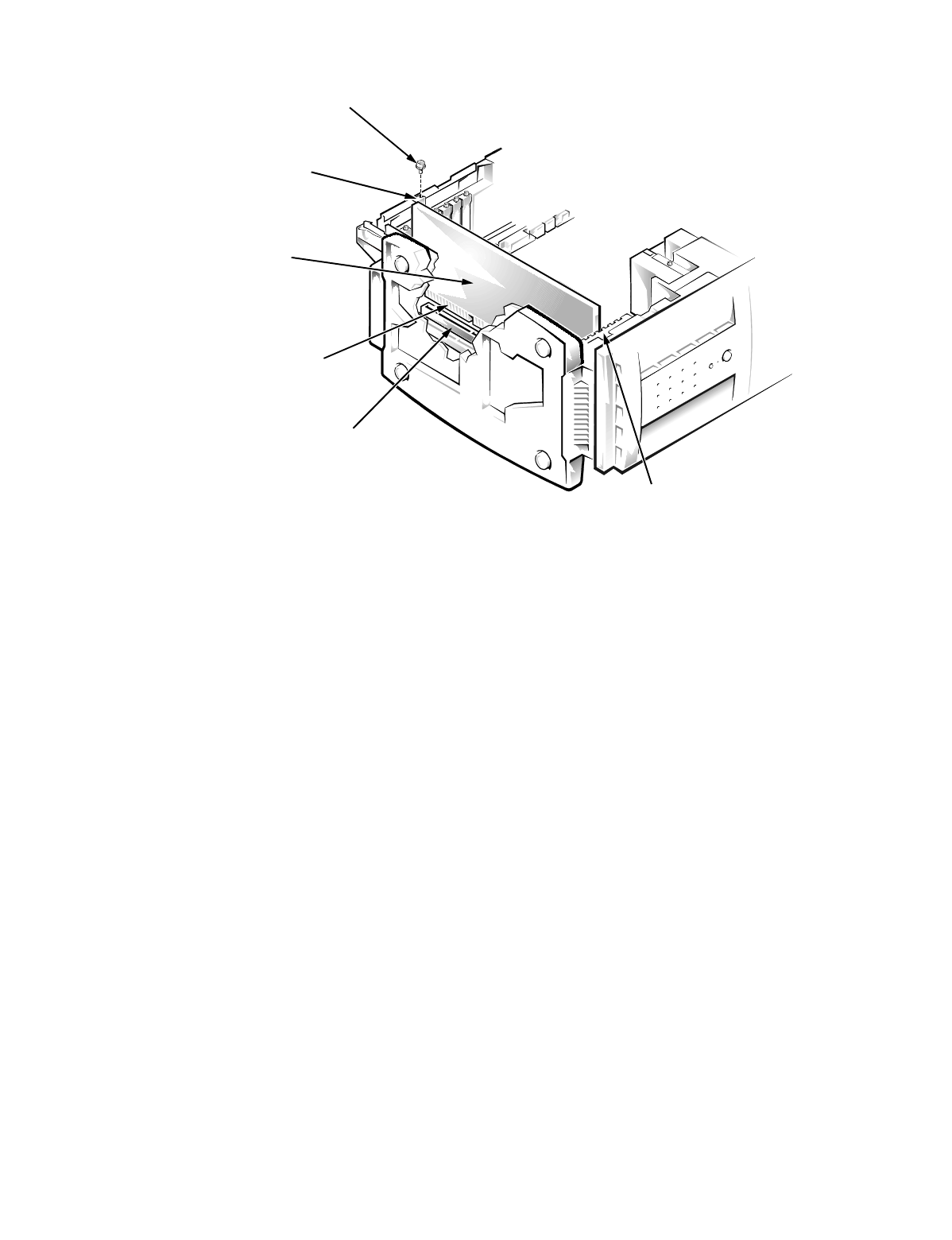
4-18 Dell Dimension XPS H233 and XPS H266 Systems Service Manual
Expansion Cards
Figure 4-18. Expansion Card Removal
To remove an expansion card, follow these steps:
1. Disconnect any cables from the expansion card.
Note the location of each connector and the orientation of any cables
attached to the expansion card before disconnecting these cables.
2. Remove the retaining screw from the card-mounting bracket.
3. Grasp the expansion card by its corners, and carefully pull it out of its
expansion-card connector.
card-mounting
bracket
card guide assembly
ISA expansion
card
front of
computer
expansion-
card connector
card-edge
connector
retaining screw


















