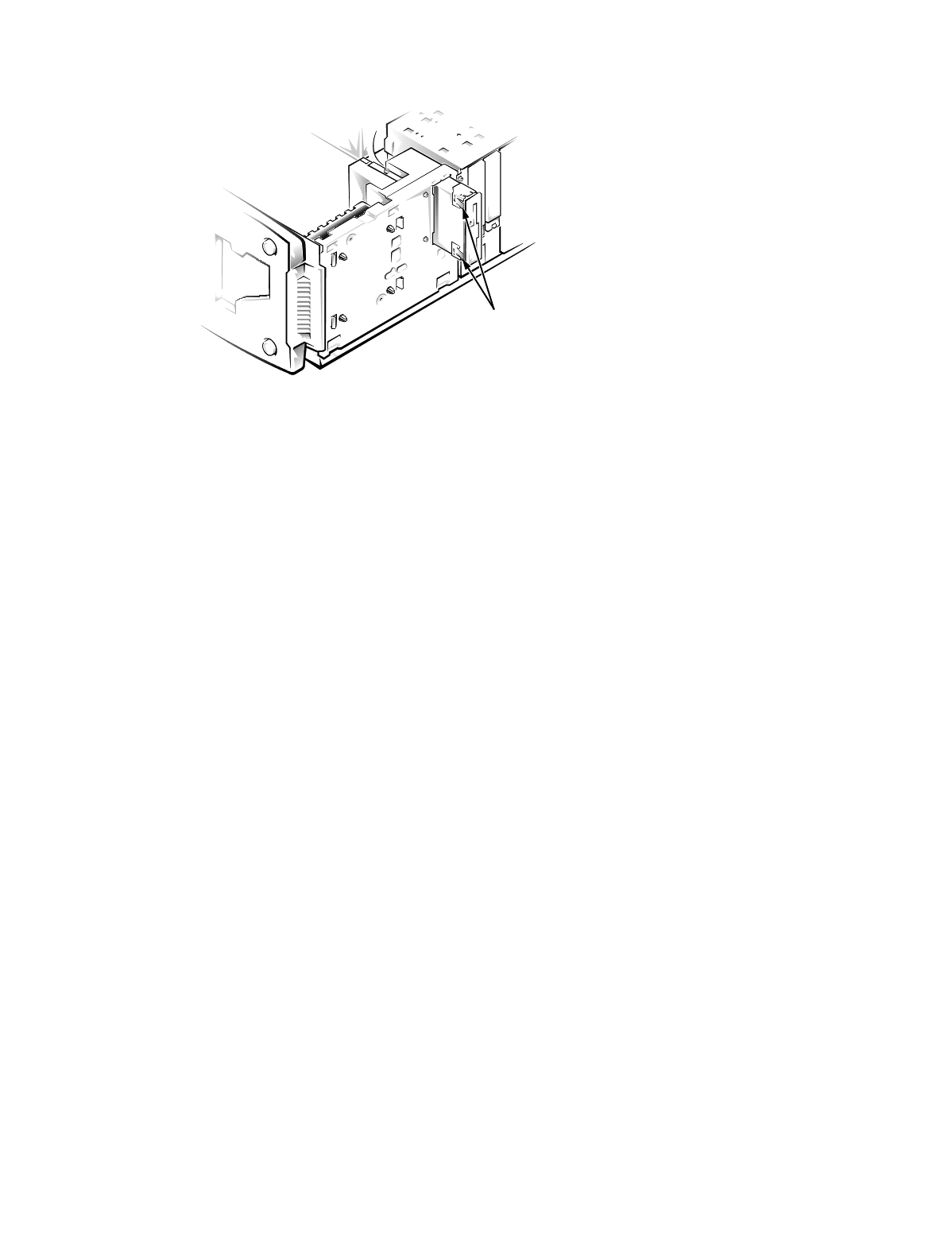
Removing and Replacing Parts 4-9
3.5-Inch Diskette Drive
Figure 4-9. 3.5-Inch Diskette Drive Removal
To remove the 3.5-inch diskette drive, follow these steps:
1. Remove the front bezel.
2. Disconnect the power and interface cables from the back of the 3.5-inch
diskette drive.
3. Press the two drive-release tabs, and slide the drive out of the bay.
Transfer the drive-release tabs to the replacement diskette drive before install-
ing the new drive.
drive-release tabs


















