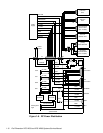System Overview 1-7
Chapter 2, “Using Configuration Software,” in the Reference Guide and the
“Configuring Expansion Cards” section in the online System User’s Guide
(located in the Dell Accessories folder) provide instructions for using the ICU
to configure legacy ISA expansion cards.
The expansion-card slots include three ISA expansion-card connectors and four
PCI expansion-card connectors. One PCI expansion-card connector and one
ISA expansion-card connector share a single expansion-card slot, so a maxi-
mum of six expansion cards can be installed.
EIDE Subsystem
The EIDE subsystem includes two EIDE interfaces (primary and secondary),
each of which can support up to two EIDE devices such as high-capacity EIDE
hard-disk drives, CD-ROM drives, and tape drives.
When two EIDE drives are connected to a single EIDE interface cable, a
master/slave relationship must be defined between the two drives so that they
will operate correctly while cabled together. Assigning the master and slave
designations usually involves resetting jumpers on the circuit card on the under-
side of each drive. The master/slave relationship is defined in different ways for
different types of drives. For details about a specific drive, refer to the docu-
mentation included with the drive. When you replace a drive, look at the
jumpers on the removed drive to set the jumpers on the replacement drive.
NOTE: The externally accessible drive bays at the front of the computer are
normally used for diskette drives, CD-ROM drives, or tape drives. The hard-
disk drives should be installed in the internal drive bays as described in the
following subsection. For detailed information about the data storage sub-
system, see “Installing Drives” in the online System User’s Guide, which is
located in the Dell Accessories folder.
Hard-Disk Drive Options
A 1-inch-high EIDE or SCSI hard-disk drive is installed in the primary hard-
disk drive bay in the card guide assembly at the front of the chassis. An optional
1-inch-high EIDE or SCSI hard-disk drive can be installed in the secondary
hard-disk drive bay located near the 3.5-inch diskette drive. SCSI hard-disk
drives require a SCSI controller card installed in an expansion-card slot.