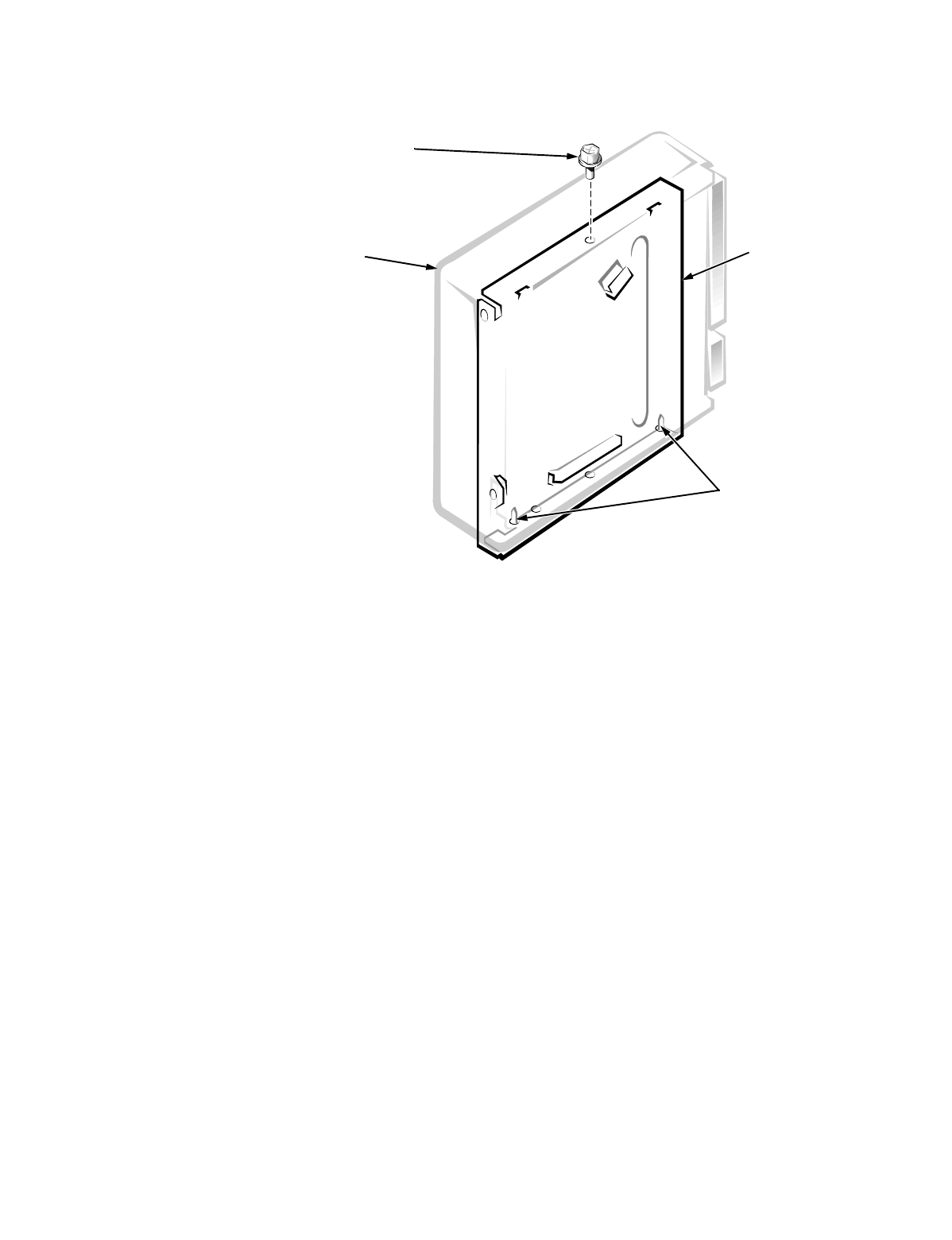
4-12 Dell Dimension XPS H233 and XPS H266 Systems Service Manual
5. To remove the secondary hard-disk drive from the drive bracket,
remove the screw from the side of the hard-disk drive, and then pivot
the bracket away from the drive.
Figure 4-12. Secondary Hard-Disk Drive Removal
When you replace a hard-disk drive, be sure to set the jumpers on the replace-
ment drive the same as the jumpers on the drive you removed. For additional
information about jumper settings on EIDE drives, see “EIDE Subsystem” in
Chapter 1.
When you insert the replacement hard-disk drive into the drive bracket, be sure
the two tabs on the bracket fit into the mounting holes on the side of the drive.
secondary hard-
disk drive
screw
tabs
drive bracket


















