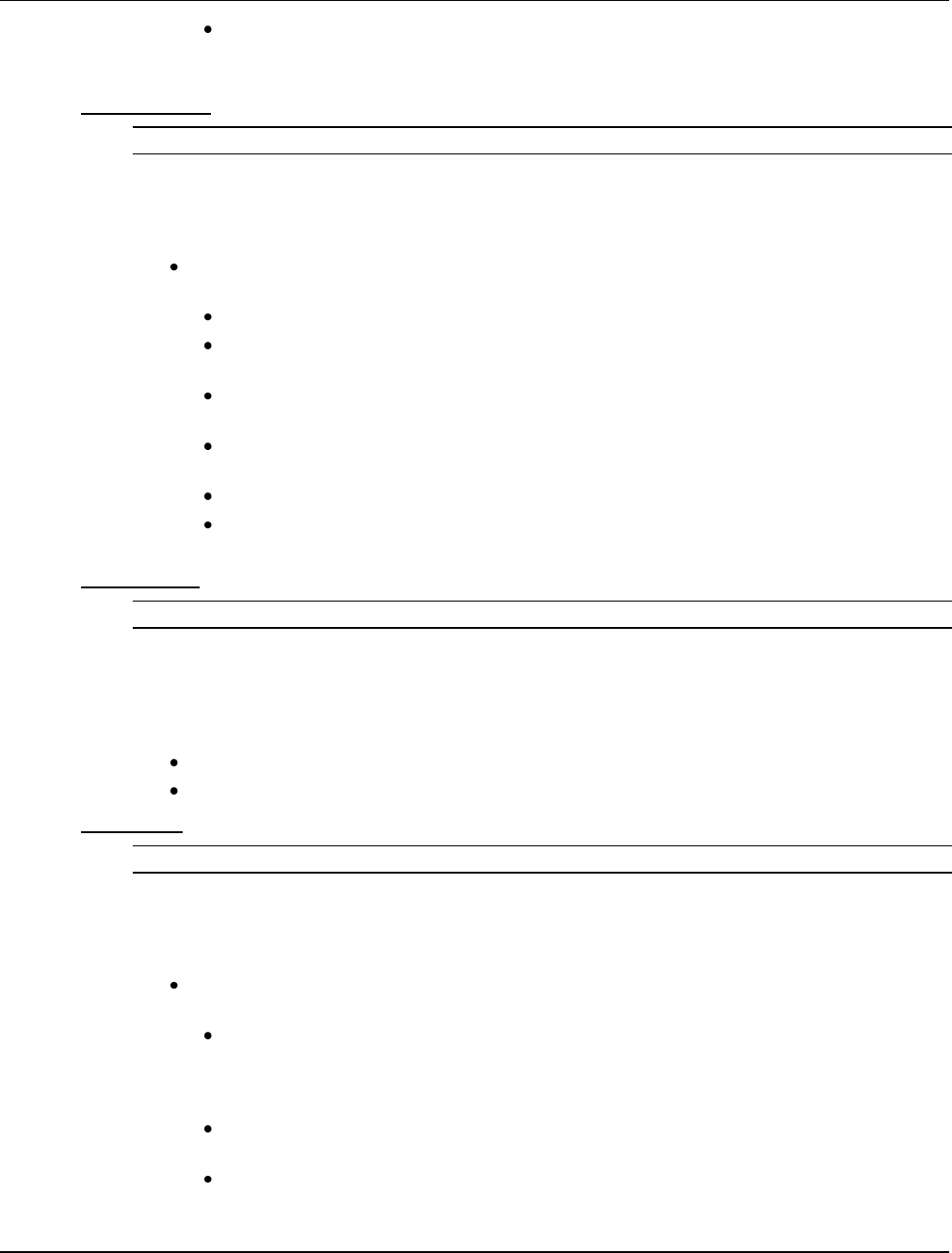
UM1M820BNA User Instructions
Issue AH, March 4, 2013 Spec No. 1M820BNA (Model M820B)
Spec No. 1M820DNA (Model M820D)
110 Chapter 3. Local Display Menus
This document is property of Emerson Network Power, Energy Systems, North America, Inc. and contains confidential and proprietary information owned by Emerson Network Power, Energy
Systems, North America, Inc. Any copying, use, or disclosure of it without the written permission of Emerson Network Power, Energy Systems, North America, Inc. is strictly prohibited.
Manual: A User can manually change certain power system control settings via the
Manual menu. (See “3.3.3 Manual Menu”.) This provides a convenient means of
making temporary adjustment changes for testing purposes.
ECO Mode Set
ECO Mode Set Menu
Menu Navigation: Main Menu / Quick Setting / ECO Mode Set
Note: For WEB Interface; menu items are found under Quick Settings / “ECO Mode Setting.
"ECO Mode Set" Parameter Settings:
ECO Mode: Enables or disables the Energy Optimization Mode feature for all rectifiers.
When enabled, the following parameters can be set.
Energy Save Pt: Energy Optimization is disabled if the load is greater than this setting.
Best Oper Point: Percent of full load capacity that the rectifiers operate under in the
Energy Optimization mode.
Fluct Range: If load fluctuation is less than this value, rectifiers are not turned on or off
for Energy Optimization.
Cycle Period: This is the time period that rectifiers are turned on and off to maintain an
equal operating time for all rectifiers in the system.
Rects ON Time: Time all rectifiers are turned on at End of Cycle.
Turn Off Delay: When the Energy Optimization feature determines a rectifier can be
switched off, this is the time delay before the rectifier is switched off.
FLT/EQ Volts
FLT/EQ Volts Menu
Menu Navigation: Main Menu / Quick Setting / “FLT/EQ Voltag”
Note: For WEB Interface; menu items are found under Quick Settings / “Float/Equalize Charge
Voltage”.
"FLT/EQ Volts" Parameter Settings:
Float Voltage: Float Charge output voltage setting.
EQ Voltage: Equalize Charge output voltage setting.
FLT/EQ Set
FLT/EQ Set Menu
Menu Navigation: Main Menu / Quick Setting / "FLT/EQ Set"
Note: For WEB Interface; menu items are found under Quick Settings / “Float/Equalize Settings”.
"FLT/EQ Set" Parameter Settings:
Auto EQ: Enables or disables the Automatic Equalize Charge feature. When enabled, the
following parameters can be set.
EQ Start Curr: The system is transferred to Equalize Charge mode when battery
charge current increases to this setting. For example, a value of 0.060C10 means that
an Automatic Equalize is started if the battery charge current is greater than 6% of the
battery’s nominal capacity.
EQ Start Cap: The system is transferred to Equalize Charge mode when remaining
battery capacity decreases to this setting.
EQ Stop Curr: When in Equalize Charge mode and the battery charge current
decreases below this setting for the "EQ Stop Delay" time period, the system is


















