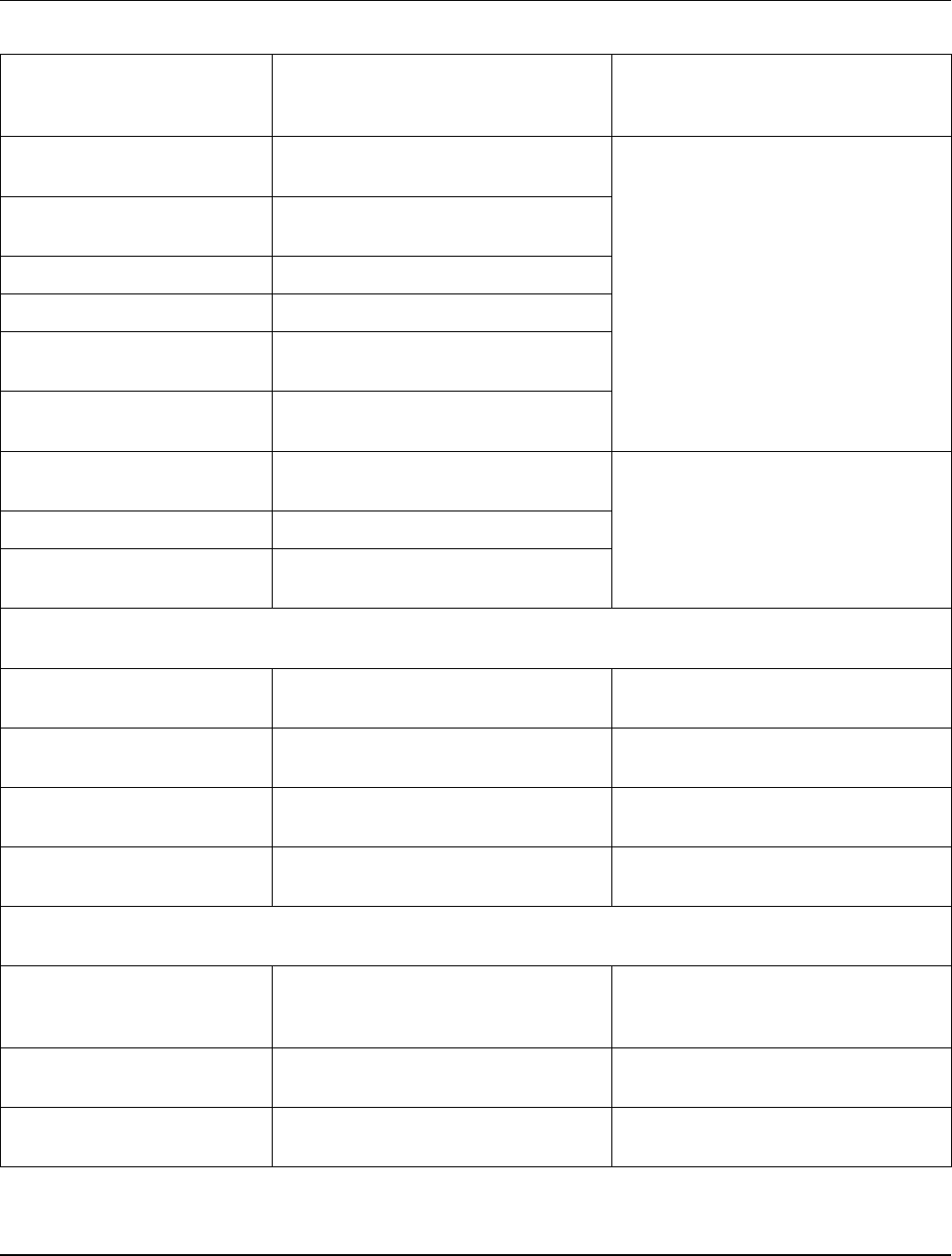
User Instructions UM1M820BNA
Spec No. 1M820BNA (Model M820B) Issue AH, March 4, 2013
Spec No. 1M820DNA (Model M820D)
Chapter 2. Operation 63
This document is property of Emerson Network Power, Energy Systems, North America, Inc. and contains confidential and proprietary information owned by Emerson Network Power, Energy
Systems, North America, Inc. Any copying, use, or disclosure of it without the written permission of Emerson Network Power, Energy Systems, North America, Inc. is strictly prohibited.
Table 4
Full Alarm Name - WEB
(Abbreviated
Alarm Name - LCD)
Alarm Description
Action to Correct
Current1 High Current
(Curr 1 Hi)
Current 1 has high current.
Check why current is high.
Current1 Very High Current
(Curr 1 Very Hi)
Current 1 has very high current.
…
…
…
…
Current5 High Current
(Curr 5 Hi)
Current 5 has high current.
Current5 Very High Current
(Curr 5 Very Hi)
Current 5 has very high current.
Shunt1 Coefficient Conflict
(Shunt1 Conflict)
Shunt 1 coefficient conflicting.
Verify shunt size.
…
…
Shunt5 Coefficient Conflict
(Shunt5 Conflict)
Shunt 4 coefficient conflicting.
Converter Group Alarms
(Converter Grp)
Multiple Converters Failure
(Multi-Conv Fail)
More than one converter has failed.
Check input voltage to converters.
Replace converters.
Converter Lost
(Converter Lost)
A converter cannot be detected by the
Controller.
Reset the Converter Lost alarm.
Replace defective converter.
All Converters Comm Fail
(AllConvCommFail)
No response from all converters.
Check the connectors and cables or
the CAN loop. Replace the Controller.
Over Current
(Over Current)
Over current condition exists.
Check why.
Converter Alarms
(Converter)
Communication Fail
(Comm Fail)
A converter has lost communications
with the Controller.
Check communications cables. Reset
the Communication Fail alarm.
Replace the converter.
Over Temperature
(Over Temp)
A converter has an over temperature
condition.
Check why temperature is high.
HVSD Alarm
(HVSD Alarm)
A converter has an overvoltage
condition.
Refer to Converter User Manual for
troubleshooting information.


















