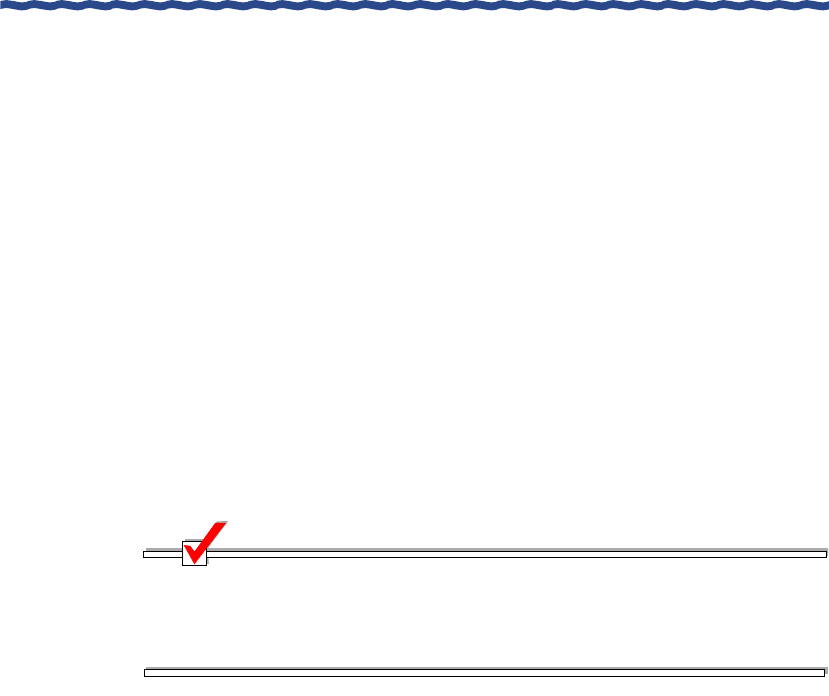
RiverMaster Administrator’s Guide 143
Chapter 6
Creating an Aurorean Client Installation Kit
Managing Users & Groups
12
In the Aurorean Client Kits area, specify the source directory of the
Aurorean application you want to distribute.
By default, Aurorean is copied into C:\Program Files\Indus
River Networks\RiverMaster\ RiverPilotKits when you
install RiverMaster. Aurorean Client files are stored in directories
named after the software’s version number (for example, the
Version 3 directory contains Aurorean Software Release 3.0 software).
If you are maintaining different releases of Aurorean among your
users, indicate which version you want to distribute by selecting the
appropriate directory.
13
Click OK to close the Advanced Options window and save your
changes.
14
On the Build Client Install Kit window, click Build to start creating the
installation kit.
If you choose to leave this window open during the build, real-time
messages appear at the bottom of the window indicating build status.
NOTE
If problems are detected early in the build process, (for instance, a POP
package was not created), the details screen of the Build Client Install Kit
window will display the problem in red, suggesting what should be fixed
before proceeding with the build.
15
If you are building a kit for the first time or you specified directories
that do not currently exist, a series of windows appear asking if you
want to create each directory; click Yes at each window to create the
new directories.
After the directories are created, RiverMaster copies the POP data
files onto your computer and starts generating the ZIP file and
overall self-extracting archive file. Progress messages appear on the
Build Client Install Kit window (if you chose to leave it open) as these
actions occur.


















