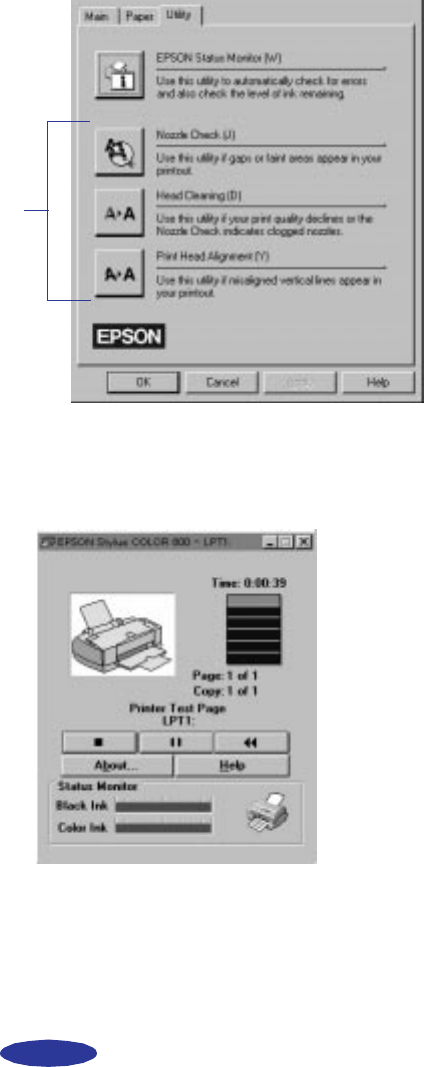
Managing Print Jobs and Network Printing
4-5
You see the Utility menu:
3. Click the
Status Monitor icon. You see the Despooler
window with the Status Monitor at the bottom:
4. Check the amount of ink you have left. For more
information about the Despooler window, see page 1-5.
For information
about these
three utilities,
see Chapter 5.
easch4.fm5 Page 5 Tuesday, January 14, 1997 9:51 AM


















