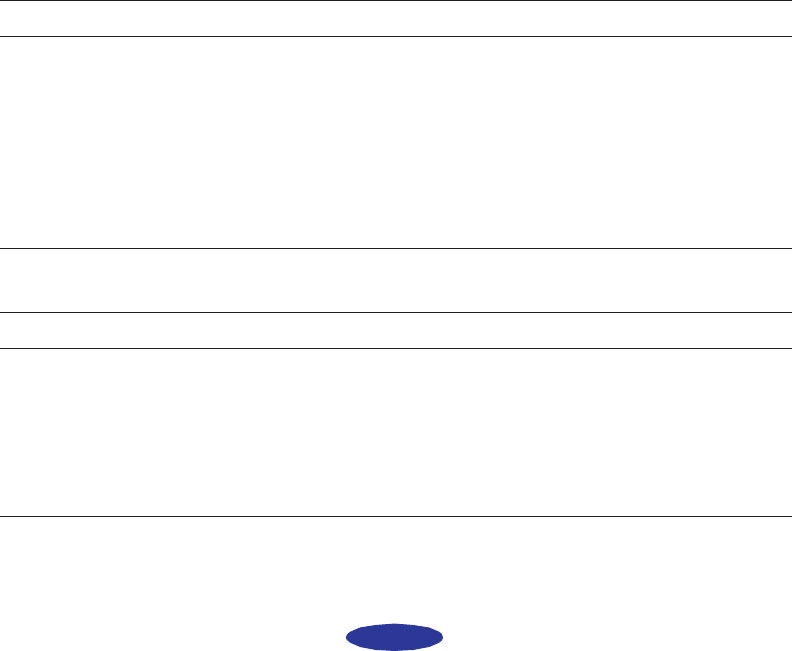
Troubleshooting
6-13
Fixing Paper Problems
You can avoid most paper handling problems by doing the
following:
◗ Use smooth, high-quality media designed for ink jet
printers that meets the media specifications in the
Appendix.
◗ Follow all loading and handling instructions included with
the media.
◗ Load the media as described in Chapter 2 with the
printable side face up.
If you have problems with paper feeding, paper jams, or ejected
paper, check here for solutions.
Paper doesn’t feed.
Multiple pages feed at the same time.
Try this Then do this
Remove the stack of paper
from the sheet feeder.
Check that the paper:
• Isn’t curled or creased.
• Isn’t too old. (See Chapter 2 or your paper packaging for more
information.)
• Isn’t loaded above the arrow on the left edge guide.
• Isn’t jammed inside the printer. (If the S paper out light is
flashing, paper is jammed.)
Then reload the paper as described in Chapter 2, making sure the
left edge guide is adjusted to fit the paper’s width.
Try this Then do this
Remove the stack of paper. • Make sure the paper isn’t too thin (see the paper specifications
in Appendix B).
• Fan the edges of the stack of paper to separate the sheets.
• Reload the paper as described in Chapter 2.
• If too many copies of a page or document are printing, check the
Copies settings in both the printer settings dialog box and your
application program. See Chapter 1 for more information.
easch6.fm5 Page 13 Tuesday, January 14, 1997 9:48 AM


















