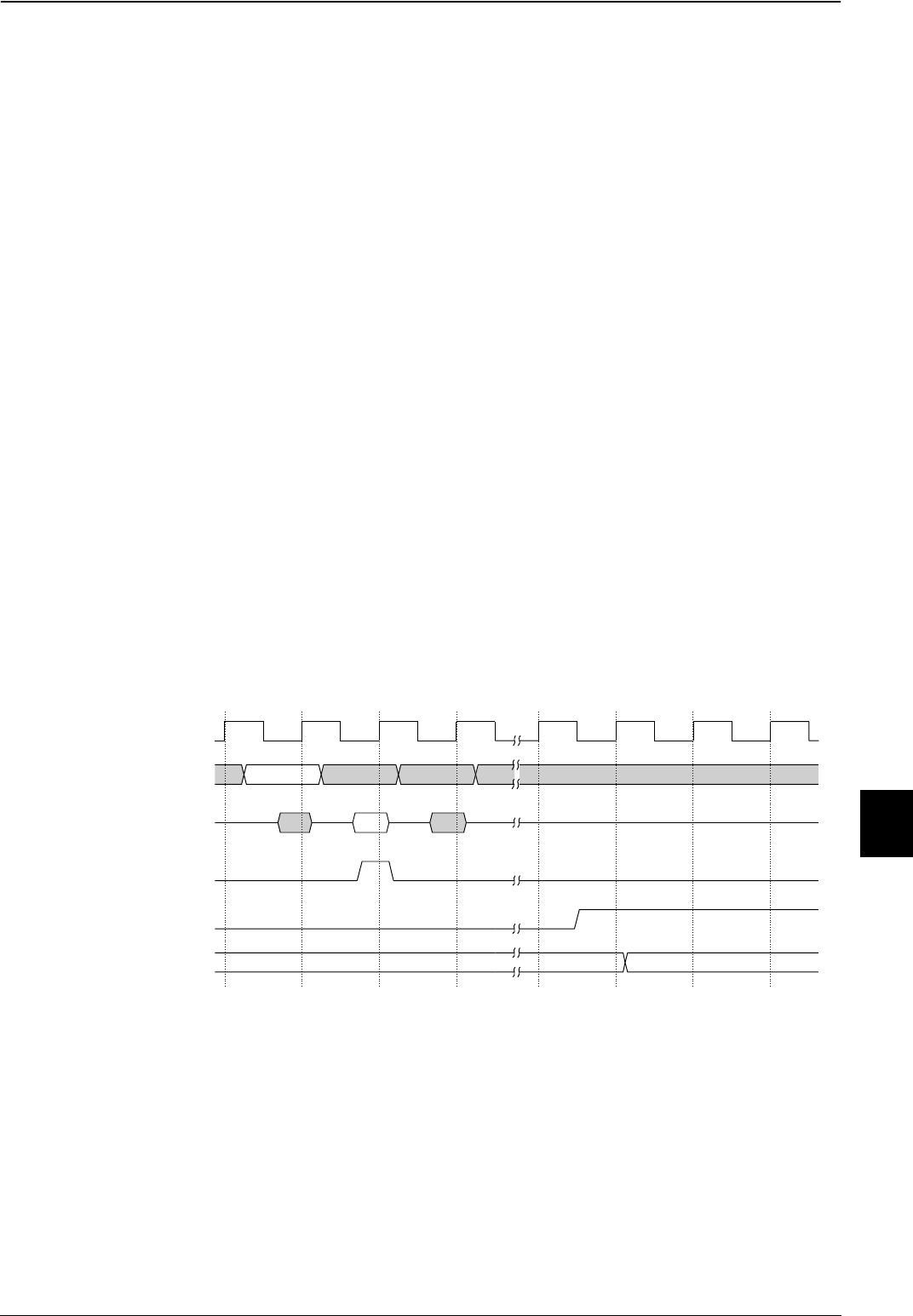
9: Debugging Your System
ARM720T CORE CPU MANUAL EPSON 9-5
9.3 Entry into debug state
If the system is in halt mode, any of the following types of interrupt force the processor into
debug state:
• a breakpoint (a given instruction fetch)
• a watchpoint (a data access)
• an external debug request.
Note: In monitor mode, the processor continues to execute instructions in real time, and
will take an abort exception. The abort status register enables you to establish
whether the exception was due to a breakpoint or watchpoint, or to a genuine
memory abort.
You can use the EmbeddedICE-RT logic to program the conditions under which a breakpoint
or watchpoint can occur. Alternatively, you can use the DBGBREAK signal to enable external
logic to flag breakpoints or watchpoints and monitor the following:
• address bus
• data bus
• control signals.
The timing is the same for externally-generated breakpoints and watchpoints. Data must
always be valid around the rising edge of HCLK. When this data is an instruction to be
breakpointed, the DBGBREAK signal must be HIGH around the rising edge of HCLK.
Similarly, when the data is for a load or store, asserting DBGBREAK around the rising edge
of HCLK marks the data as watchpointed.
When a breakpoint or watchpoint is generated, there might be a delay before the ARM720T
core enters debug state. When it enters debug state, the DBGACK signal is asserted. The
timing for an externally-generated breakpoint is shown in Figure 9-3.
Figure 9-3 Debug state entry
HCLK
Internal cyclesMemory cycles
HADDR[31:0]
DBGACK
DATA[31:0]
DBGBREAK
HTRANS[1:0]


















