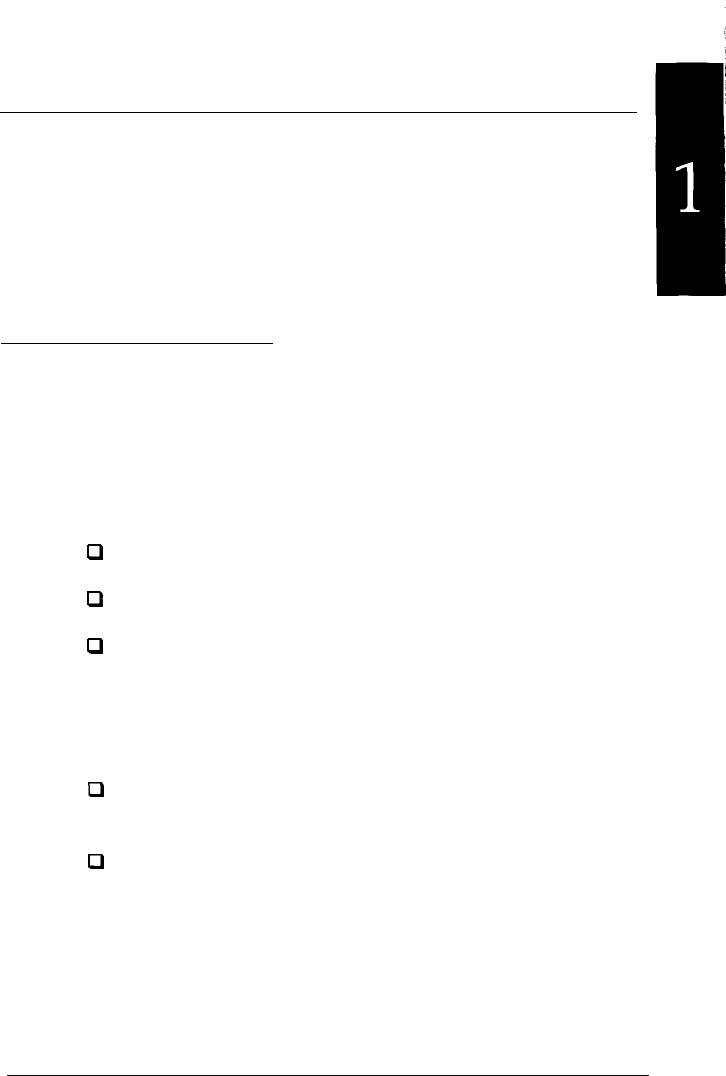
Chapter 1
Installing the Ethernet Card
This chapter explains how to install the Ethernet Card in your
printer. Subsequent chapters describe how to install the
interface on your network. See the section that applies to your
particular network for more information.
Hardware Installation
You must install the interface card in the printer, connect it to
the network, and turn on the printer before you can set up the
software.
Your interface package includes:
Cl
The Ethernet Card
0
A coaxial Y-connector
0
Utility software disks for installing on Novell NetWare,
EtherTalk (Apple), Windows NT (using TCP/IP), and
IBM OS/2 LAN Server networks
Your interface package requires:
0
A network connection for the Ethernet Card (10BASE-T
or 10BASE2)
Cl
The host EPSON printer
You need to install the Ethernet Card in the optional interface
slot of your EPSON printer. See your printer guide for the
location of the optional interface slot.
Installing the Ethernet Curd
1-1


















