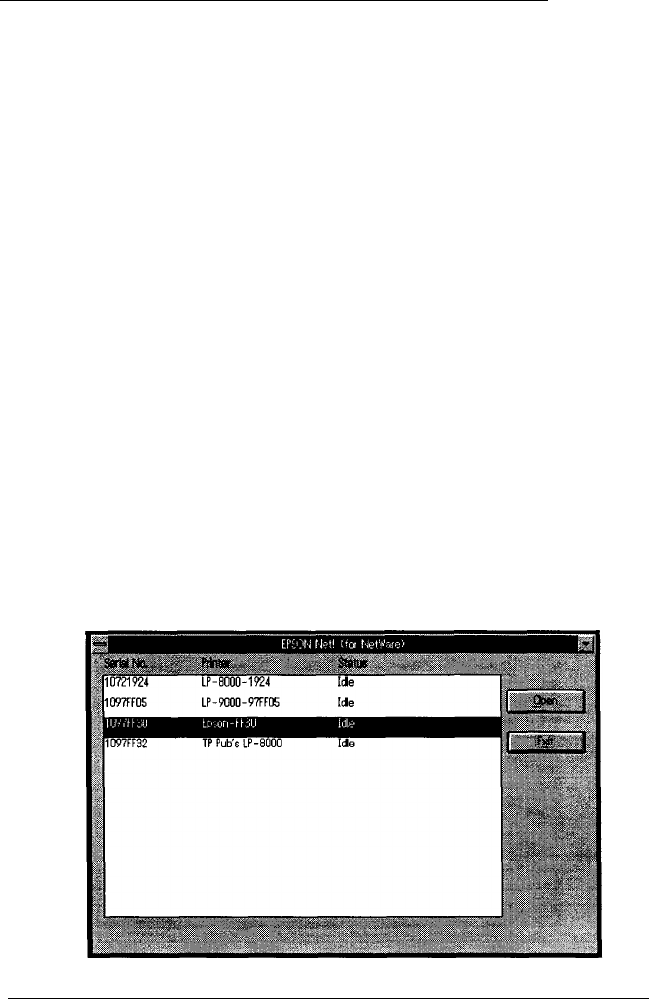
Using the Ethernet Card in Print Server Mode
The Ethernet Card is set to Print Server mode by default, so
you don’t have to make any special settings to use it in this
mode. However, you must assign a print queue(s) to the card
in a file server. See the following section for instructions.
The Ethernet Card can service up to 32 queues and eight file
servers in print server mode. See page 2-8 for information
about assigning print queues on multiple file servers.
Assigning print queues on a file server
To set up queues on a file server in print server mode, follow
the steps below.
1.
From any NetWare workstation, log on with supervisor
privileges.
2.
Run the EPSON Net! utility.
3.
After searching the network, the following dialog box
appears.Highlight the printer you want to configure from
the list and then click
Open.
Using Novell Net Ware
2-5


















