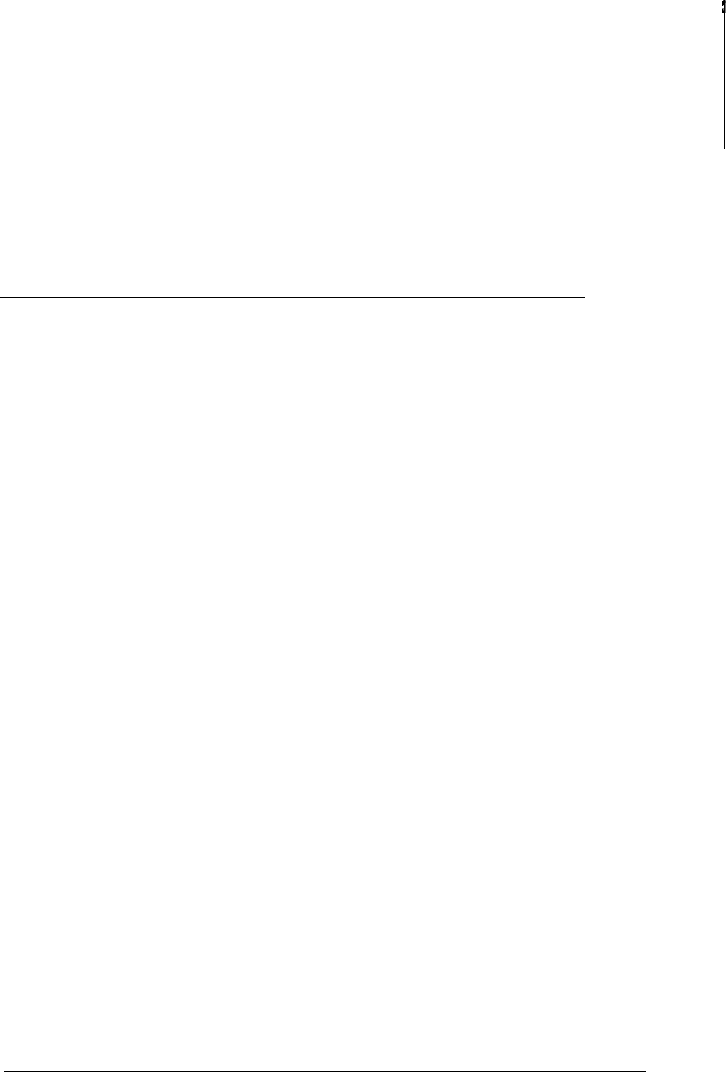
8.
To obtain printer driver status information on the REMPRT3
process, type
REMSTAT3.
The following are examples of
information returned by this command:
ITC Remote Print Servers active for PUBSPRT-Printer Ready
I
ITC Remote Print Servers active for EPLASER-Printer Busy
Sharing the Card among Multiple Workstations
If two or more OS/2 Warp Connect and/or OS/2 Warp with
LAN Server workstations will be printing to the Ethernet Card,
use the Pipes method instead of the Redirect method and
configure a unique port name for each workstation. For
example, if one Ethernet Card will be used by three OS/2 Warp
Connect workstations, the Card’s serial number is 10900416
and the workstations should be configured as PortA, PortB,
and PortC (or any other unique port names).
First workstation:
ADDPORT PORTA
REMPRT3
10900416 PORTA
Second workstation:
ADDPORT PORTB
REMPRT3
10900416 PORTB
Third workstation:
ADDPORT
PORTC
REMPRT3
10900416 PORTC
See “Configuring New Printers” on page 6-5 for more
information.
Using OS/2 6-7


















