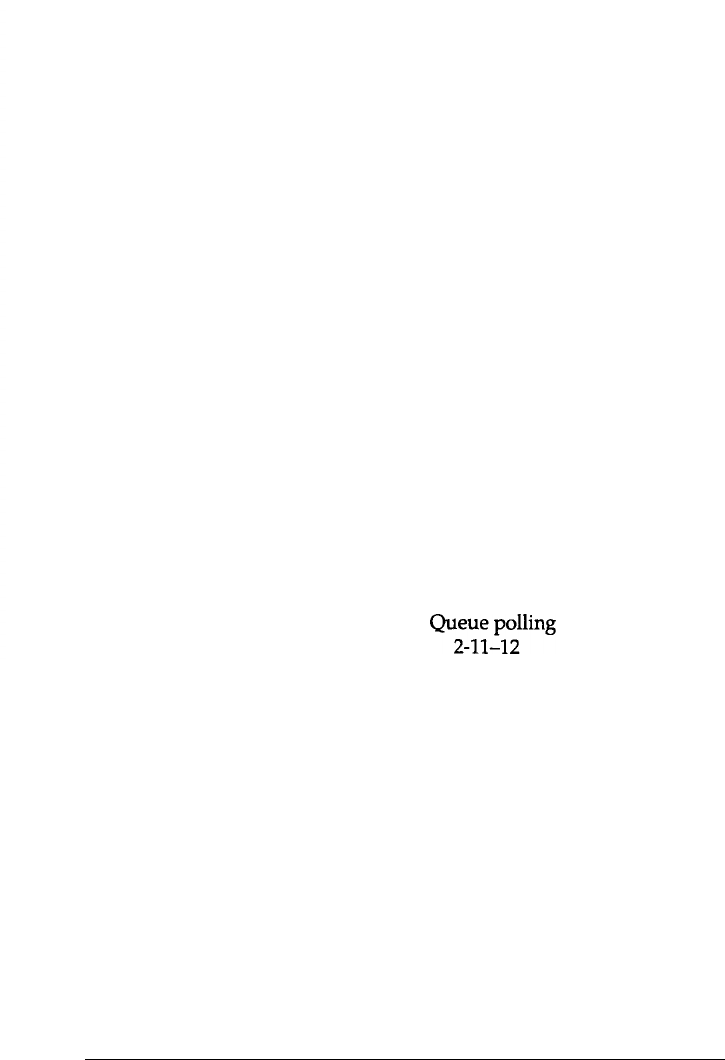
O
Operating mode
Auto Print Server/Remote
Printer, 1, 5, 2-1, 2-4, 2-16
Print Server, 1, 5, 2-1-3, 2-5-12
Remote Printer, 1, 5, 2-1-2,
2-3, 2-12-15
Optional interface slot, 1-2
P
Packet, data, 1-5
Parallel port, 1-2
Password, entering, 2-11
PCONSOLE, 2-10, 2-12
Phase I, Ethertalk, 2,3-6
Phase II, Ethertalk, 2, 3-1, 3-6
ping, 2, 5-2-3
Pipes, 6-4
Polling time, 2-10, 2-11-12
Port
address, 5-6
configuration, 2-1, 2-12, 2-15
number, 2-15
socket, 5-6
PostScript, 2, 3-1, 3-2, 3-7
PostScript (EpsonScript) card, 2,
1-6, 3-1
Printcap file, 5-4
Print Destination dialog box, 4-2
Printer initialization, 1-4-5, 1-6
Printer port, 2-1, 2-12, 2-15
Printers, supported, 4
Printing, report, l-5
Print Server
assigning queues to, 2-5-9
changing configuration of,
2-10-12
configuring, 2-5-9
default mode, 5
defined, 5,2-3
installing as, 2-6-11
mode, 1, 5, 2-3
operating mode, 2-1, 2-3
renaming, 2-1, 2-10
status, 2-6-8
Print spooler, 6, 3-2,
Print queue
assigning, 2-1, 2-5-9
defined, 5
deleting, 2-1, 2-9
setting priority, 2-7
Priority, setting, 2-7
Protocol, DLC Transport, 1,
4-1-2
PSERVER, 2,2-3
Q
Qw;f~$ling
time, setting,
Queue, print. See Print Queue
R
Remote printer
changing configuration,
2-12-15
defined, 5
installing as, 2-l-2,2-4,
2-12-13
mode, 1, 5, 2-1-2, 2-3
redirecting in UNIX, 5-4, 5-7,
5-12
Rename printer, 3-1-5
Rename print server, 2-1, 2-10
IN-4 Index


















