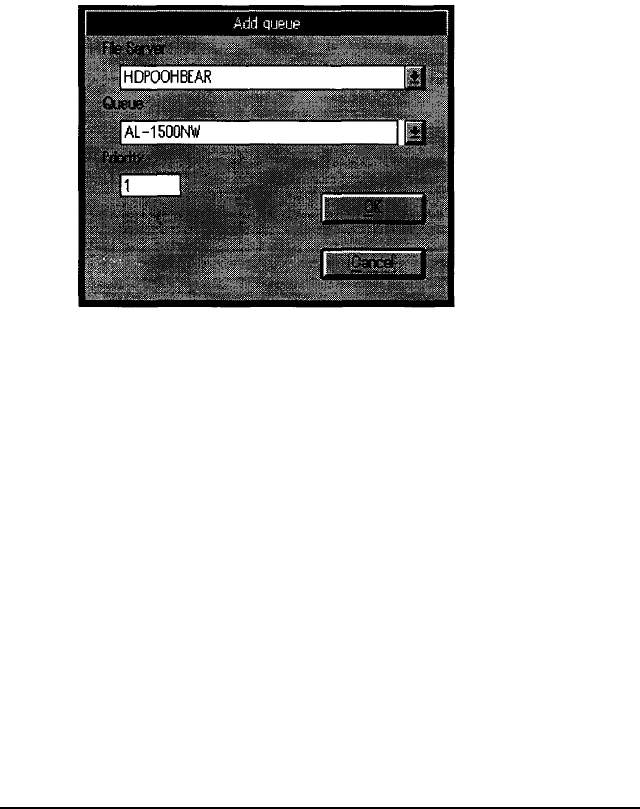
6.
The default printer name appears in the Print Server name
box. If you want to rename the printer, simply type the
new name into the box.
7.
To assign a print queue to your print server, click
Add. The
Add queue dialog box appears and shows the queues that
are available to the file server.
Note:
If you want to set up queues on multiple file servers, see the
following section.
8.
Select a print queue from the Queue drop-down list, or create
a new queue by typing its name in the Queue box.
9.
Set the priority level from the Priority box. The available
options are from 1 to 10, with 1 having the highest priority.
10. Click
OK.
11. Repeat steps 7 through 10 if you want to add additional
print queues to the print server.
Using Novell Net Ware
2-7


















