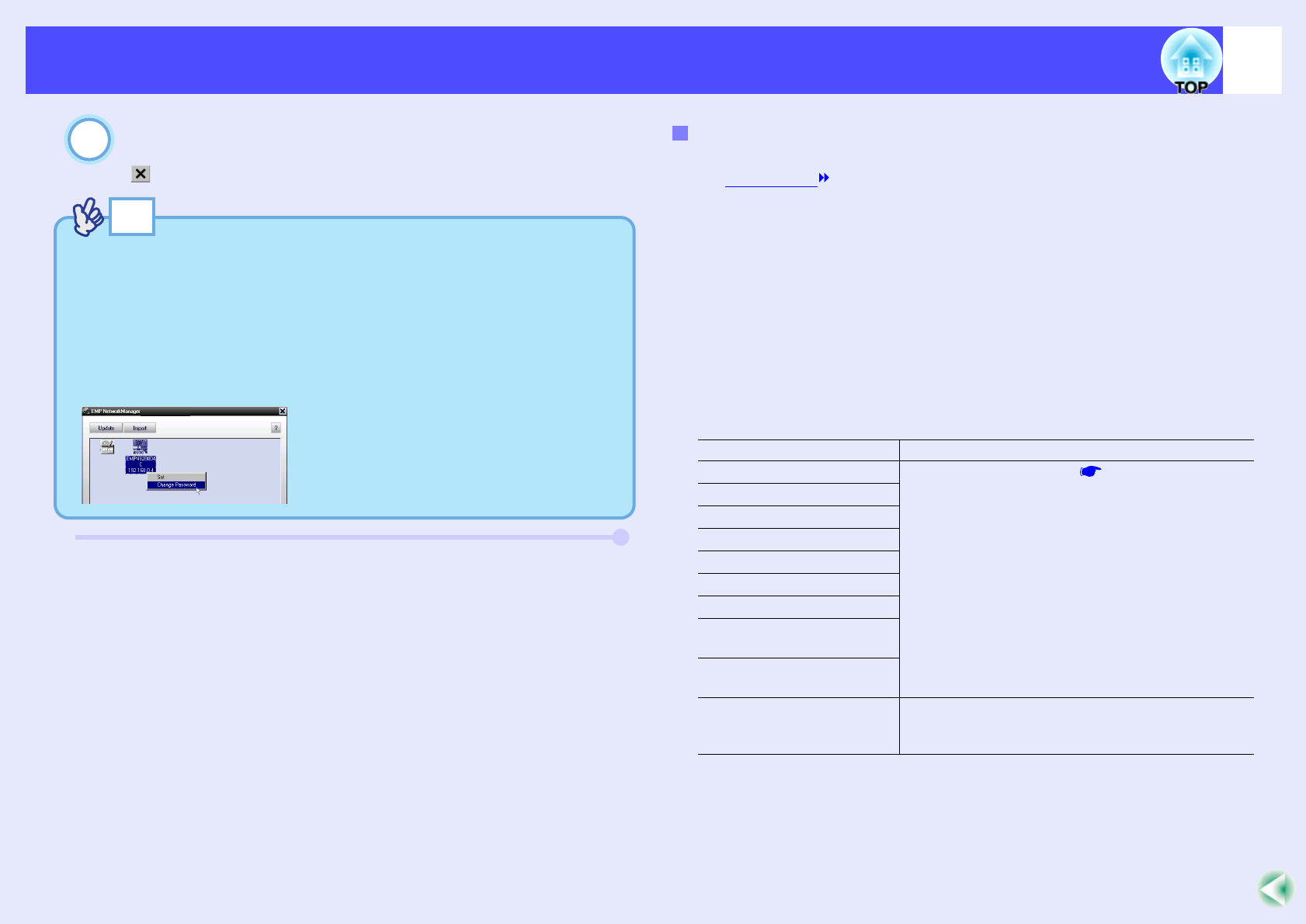
106
Projector Monitoring and Control using a NetworkProjector Monitoring and Control using a Network
The settings will then be applied, and the display will
return to the window that appeared in step 2. Click
[ ] to close EMP NetworkManager.
If an e-mail message with "EPSON Projector" in the subject line is sent to
the IP addresses that have been set as mail notification destinations, the
message is a notification message saying that there is a problem with the
projector.
The following information will be contained in the body of the message.
Line 1 : The name of the projector where the problem has occurred
Line 2 : The IP address that has been set for the projector where the
problem has occurred
Line 3 : Details of the problem
The details of the problem are listed on separate lines. The following table
shows the details that are given in the message for each item.
* A (+) or (–) will be appended to the start of the message.
(+): When a projector problem has occurred
(–) : When a projector problem has been solved
10
TIP
For security purposes it is recommended that you set a password.
Right-click on the projector icon and select "Change Password" to
display the Password Setup window.
If setting a password for the first time, you do not need to type
anything into the "Old password" field. Type in a new password that
is up to 16 characters in length. Up to a maximum of 14 characters
can be registered.
Projector
address...
If a Problem Notification is Sent By Mail
Message
*
/Cause Remedy
Internal error "Reading the Indicators" p.116
Fan related error
Sensor error
Lamp cover is open
Lamp timer failure
Lamp out
Internal temperature error
High-speed cooling in
progress
Lamp replacement
notification
No-signal No image signals are being input to the projector.
Check the connection status or check that the
power for the signal source is turned on.


















