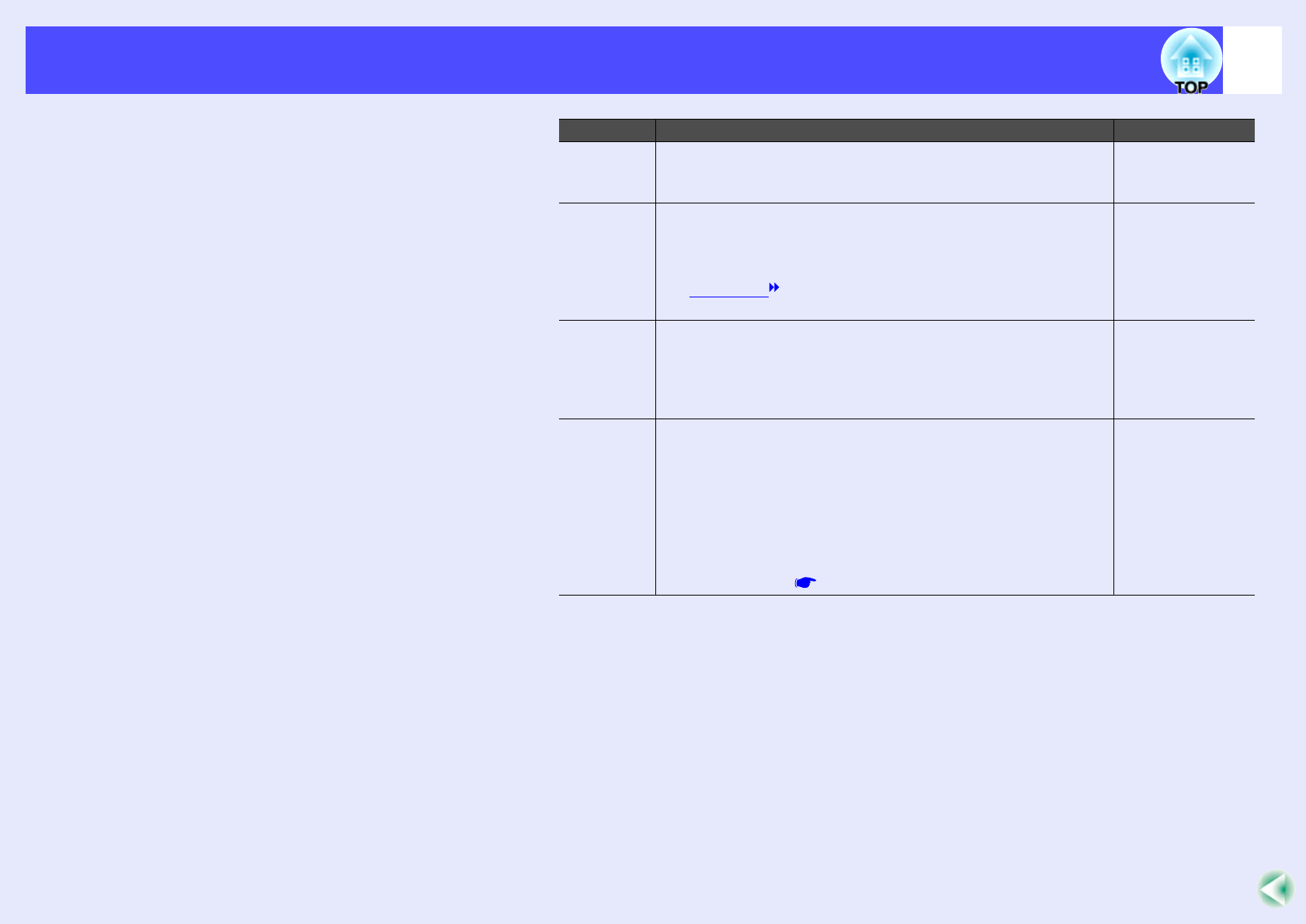
91
Using the Configuration Menu FunctionsUsing the Configuration Menu Functions
Ceiling Use when installing the projector on a ceiling.
When set to "ON", the projected images are rotated 180°
and are horizontally and vertically reversed.
OFF
Standby
Mode
Set to "Network ON" to use network monitoring and
control functions and the standby monitor out function
while the projector is in standby mode.
When this setting is changed, turn the power off, and when
the cool-down period has finished, the new setting will be
applied.
Network OFF
Language Sets the language for message displays.
•Press the [Enter] button on the remote control or the
[Auto/Enter] button on the projector's control panel and
choose the setting.
English
(Varies
depending on
country of
purchase)
Reset Resets all adjustments values for the "Advanced1" menu
functions except for the "Rear Proj.", "Ceiling" and
"Language" settings to their default settings.
•Press the [Enter] button on the remote control or the
[Auto/Enter] button on the projector's control panel to
reset.
•Select "Reset All" to reset all menu settings – including
settings for the "Video" and "Audio" menus – to their
default settings. p.95
-
Sub-menu Function Default


















