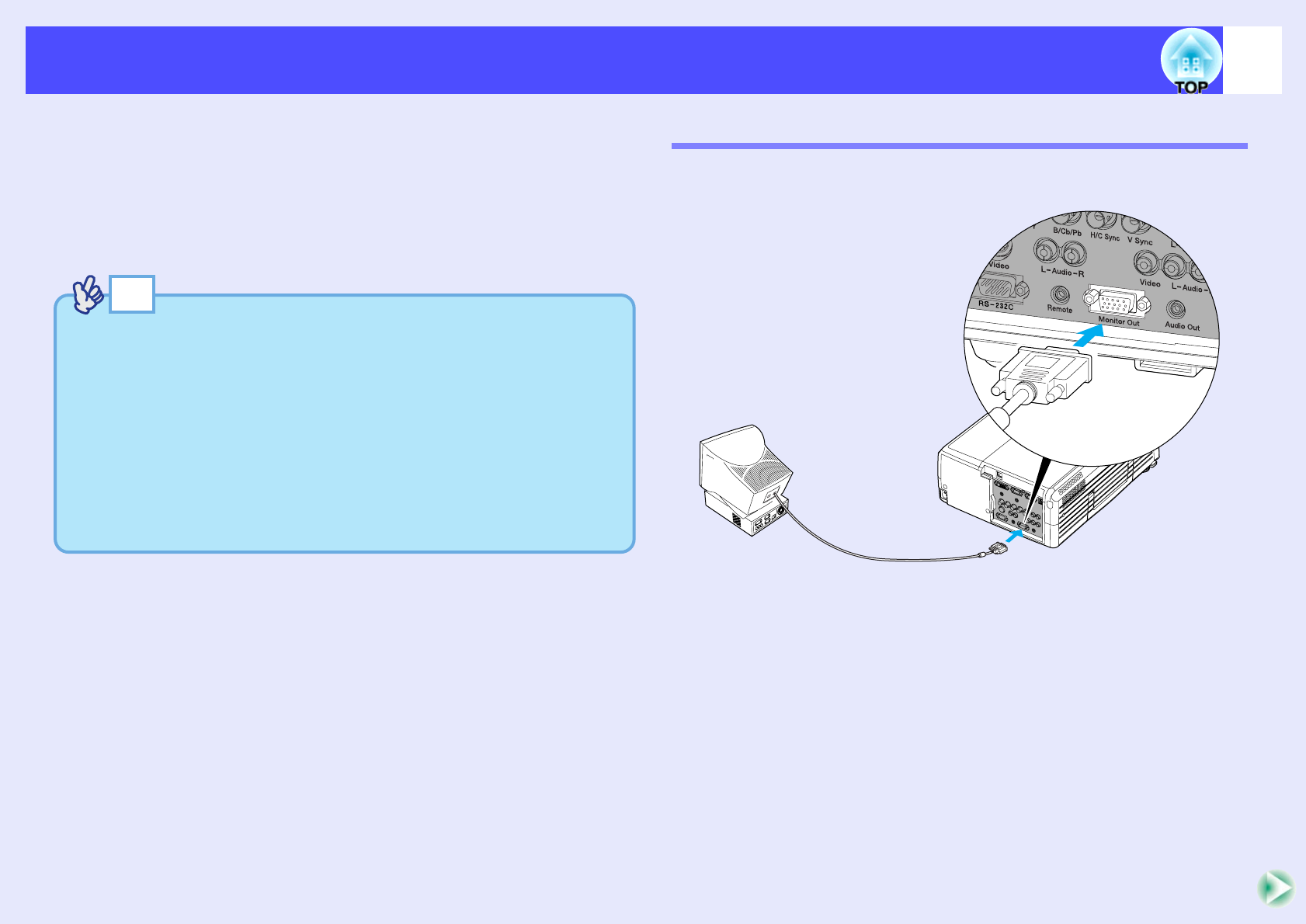
33
Connecting to an External Monitor
If an external monitor is connected to the projector, you can operate the
connected video equipment while viewing the images on the external
monitor at the same time that they are being projected. This is useful when
giving presentations. The signals being input from the video equipment
can also be checked on the external monitor even when the projector itself
is not projecting images (for example, when it is in standby mode) by using
the standby monitor out function.
Connecting an External Monitor
Connect the external monitor using the cable that is provided with the
monitor.
TIP
Some LCD monitors may not be able to display images when they are
connected to the projector. In such cases, it may be possible for the
images to be displayed if the following changes are made, depending
on the image source. The same applies when using the Standby
Monitor Out function.
When projecting computer images:
Change the computer's refresh rate to 65 Hz or greater.
Alternatively, connect a multiscan CRT monitor.
When projecting video equipment images:
Connect a multiscan CRT monitor.
To [Monitor Out] port (black)
Monitor port
Cable provided with
monitor


















