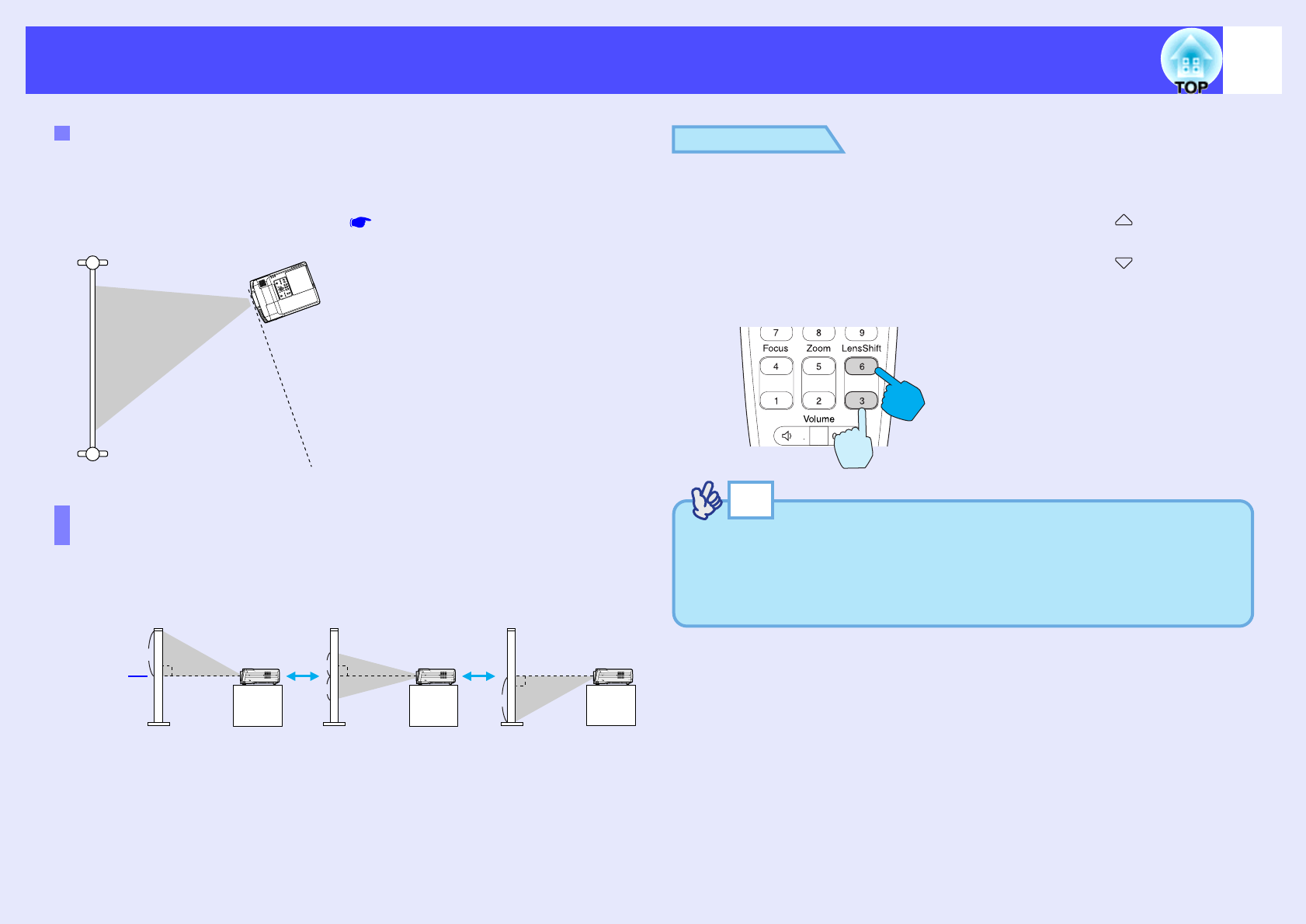
50
Adjusting the Screen Image
If the projector cannot be set up directly in front of the screen, you can
project images at a horizontal angle to the screen. If keystone distortion
appears in the images, you can use the projector's Quick Corner function
to correct this keystone distortion. p.52
The vertical position of the projection area can be adjusted by moving the
lens up or down.
PROCEDURE
Press the [Lens Shift] buttons on either the remote control
or the projector's control panel.
If you press the [6] button on the remote control or the [ ] button on the
projector's control panel, the projection area will move up.
If you press the [3] button on the remote control or the [ ] button on the
projector's control panel, the projection area will move down.
When projecting from the side of the screen
Adjusting the Vertical Position of the Projection Area
(Lens Shift)
10
0
5
0
10
5
Centre
of lens
Highest lens position Lowest lens position
Remote control
TIP
Do not use electronic lens shift adjustment (using button operations)
if the projector is fitted with an optional rear projection wide lens.
Refer to the documentation for the rear projection wide lens for
further details.


















