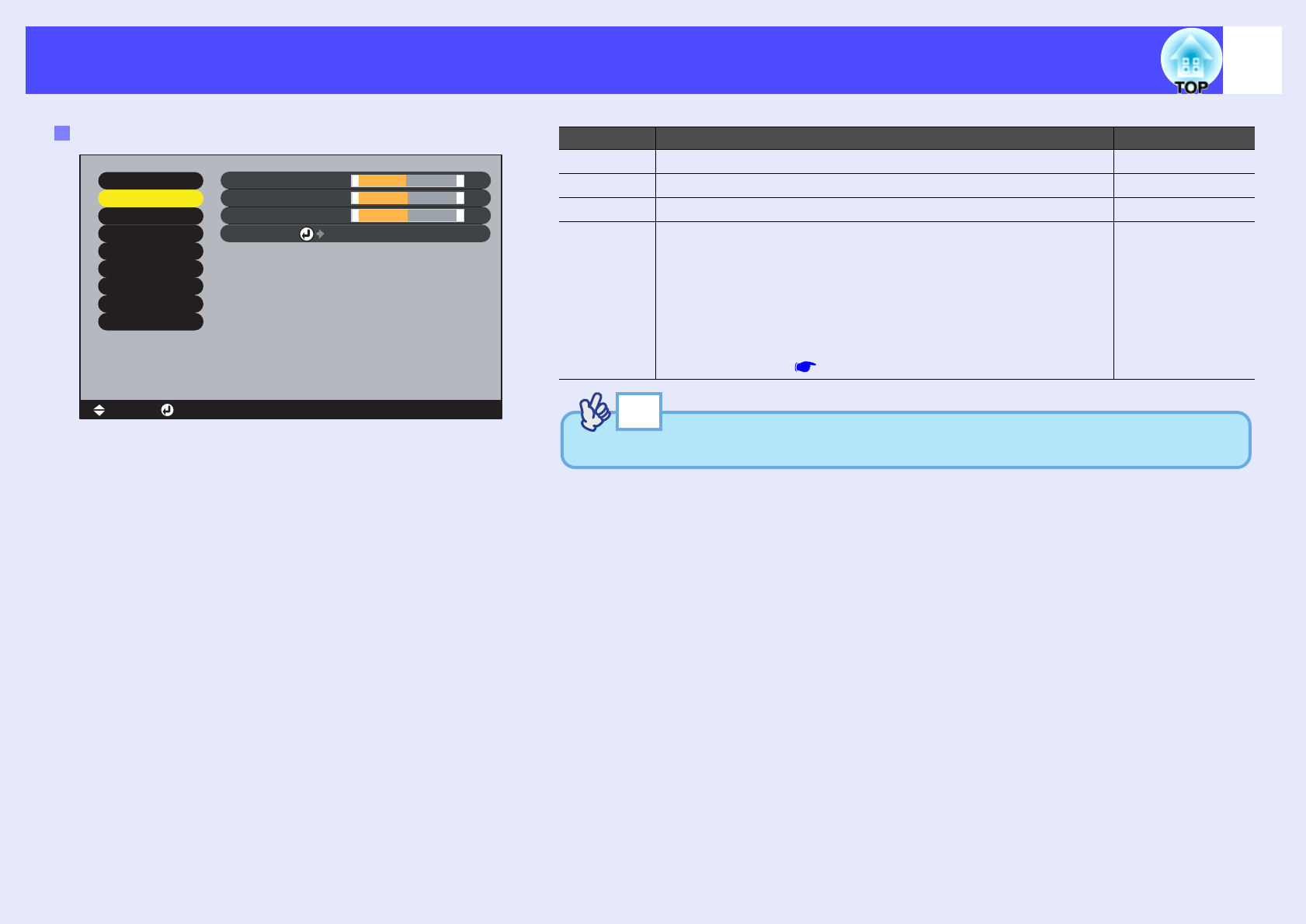
83
Using the Configuration Menu FunctionsUsing the Configuration Menu Functions
"Audio" Menu
Advanced2
+
-
Volume
Volume
15
Video
Audio
Setting
User's Logo
Advanced1
About
Reset All
:
[Menu]: Exit[ ]: Enter[ ]: Select
Reset
Execute
+
-
Treble
0
0
:
+
-
Bass
Bass
0
0
:
Effect
Sub-menu Function Default
Volume Adjusts the volume. 15
Treble Adjusts the intensity of the treble range. Median value (0)
Bass Adjusts the intensity of the bass range. Median value (0)
Reset Resets all adjustments values for the "Audio" menu
functions to their default settings.
•Press the [Enter] button on the remote control or the
[Auto/Enter] button on the projector's control panel to
reset.
•Select "Reset All" to reset all menu settings – including
settings for the "Video" and "Audio" menus – to their
default settings. p.95
-
TIP
The "Audio" menu settings are saved individually for each input signal source.


















