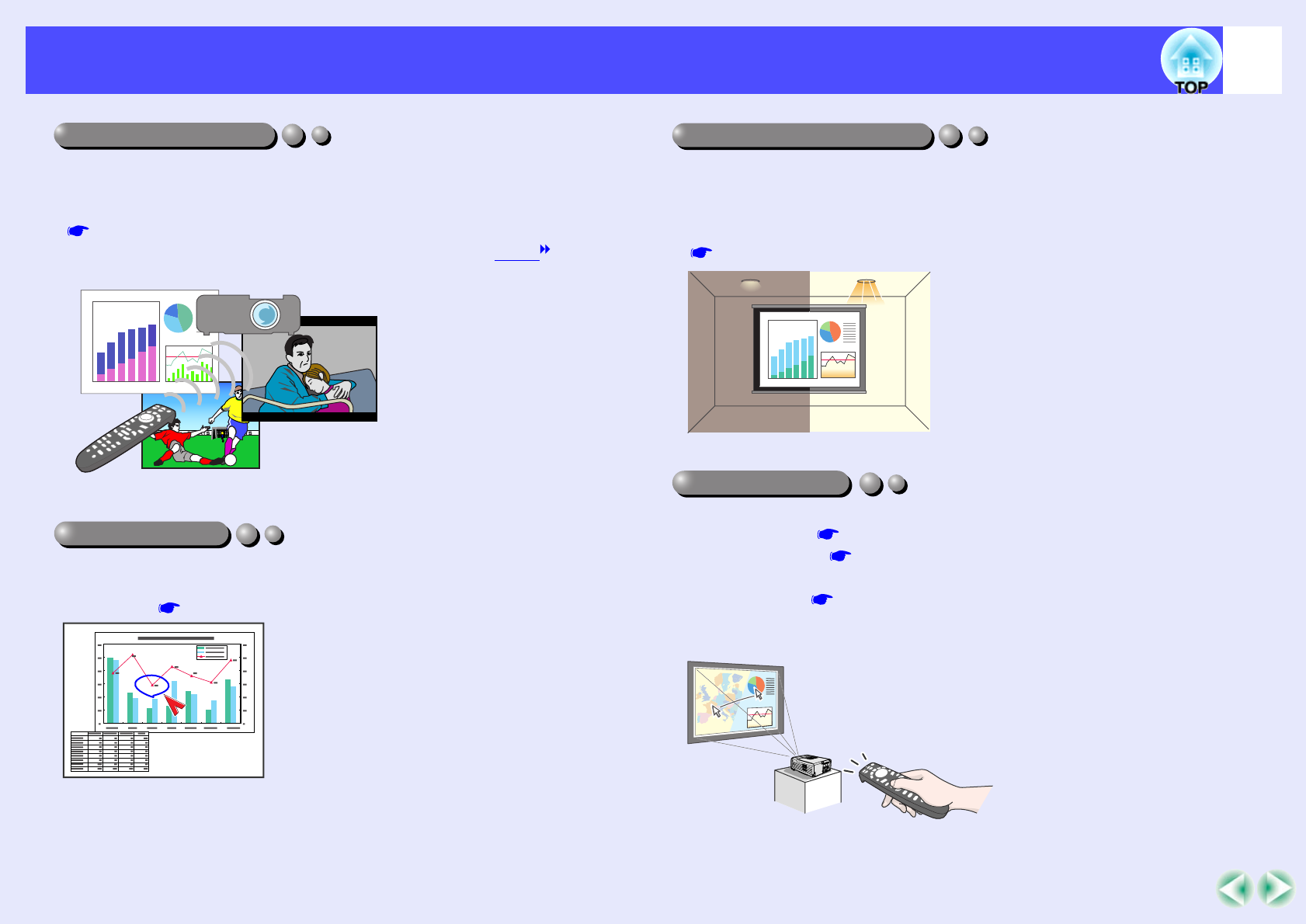
3
Features of the Projector
Optimum images can be projected simply by selecting the image quality
from the following five preset settings according to the projection
environment being used. No other colour adjustments are necessary.
p.60
• Dynamic • Presentation • Theatre • Living Room • sRGB
These functions allow you to indicate important points using a pointer and
draw straight lines and freehand curves to help make explanations easier to
understand. p.67
The projector can display images at high resolutions with a high degree of
luminance.
In addition, images can be switched to low luminance if they are too bright
when projecting in dark rooms or onto small screens. (EMP-8300 only)
p.92
The remote control can be used for operations such as pausing projection
(Freeze Function p.64) and zooming in on important areas of an image
(E-Zoom Function p.64). In addition, the remote control can be used to
move the pointer around on the computer screen during projection (Wireless
Mouse Function p.24). If using the wireless mouse function, you can use
the remote control to scroll back and forth through slides when projecting a
PowerPoint presentation.
Colour mode function
Presentation
Theatre
Living Room
Effects functions
Brilliant, attractive images
Easy to operate


















