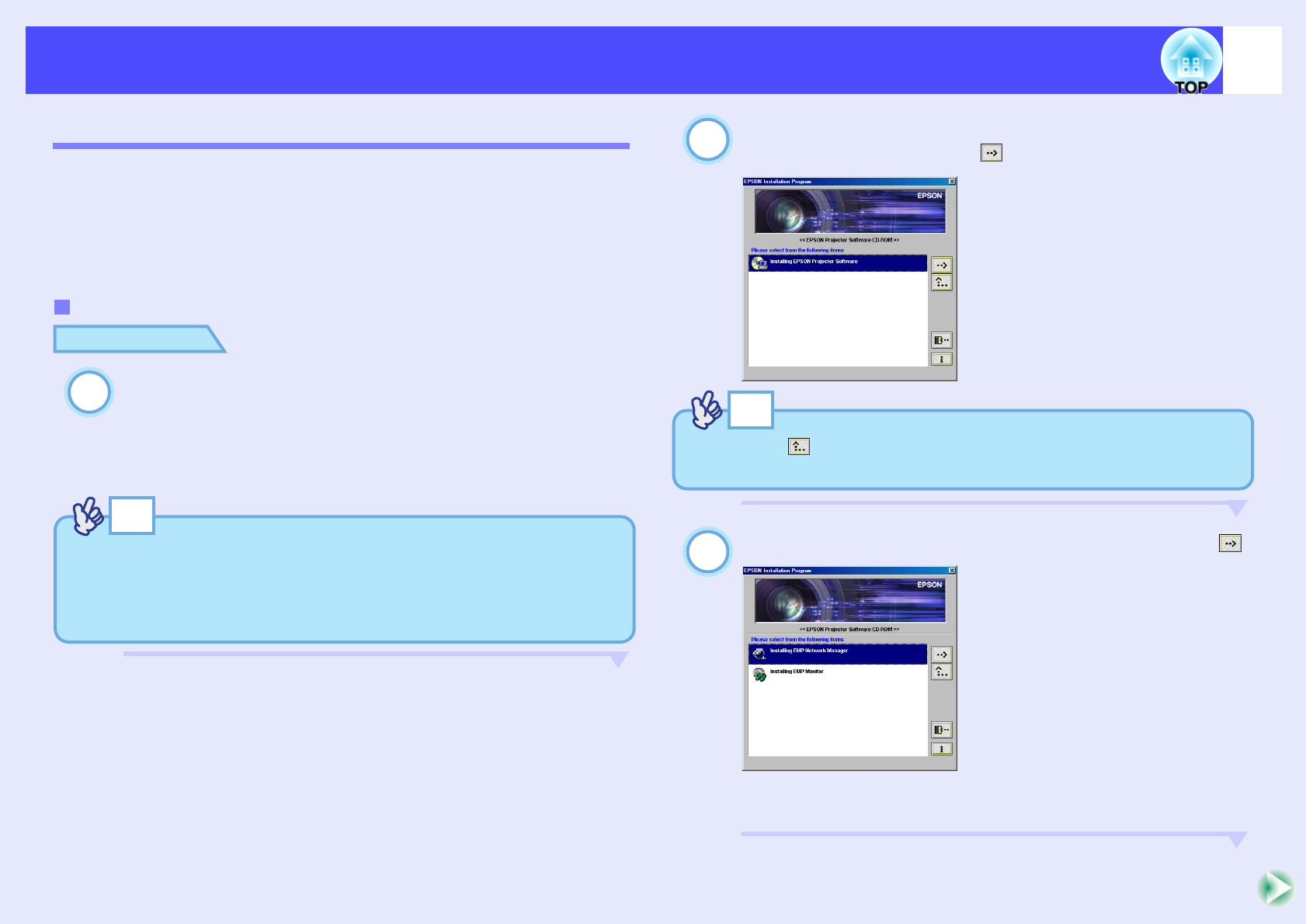
100
Projector Monitoring and Control using a NetworkProjector Monitoring and Control using a Network
Installing and Uninstalling the Projector Software
The EMP Monitor and EMP NetworkManager software programs can be
installed separately from the accessory Projector Software CD-ROM as
required.
If using Windows 2000/NT4.0/XP, installation must be carried out by a
user who is logged in as Administrator.
PROCEDURE
Turn on the computer's power, start Windows, and
then place the accessory Projector Software CD-ROM
into the computer's CD-ROM drive.
The setup program will start up automatically and the software
selection window will be displayed.
Check that "Installing EPSON Projector Software" is
selected, and then click [ ].
Select the software to be installed and then click [ ].
Installation will then start. Follow the prompts that appear on
the screen to continue the installation.
Installing the software
1
TIP
If the setup program does not start up automatically, click [Start],
click [Run] to open the [Run] dialog box, type the drive letter of the
CD-ROM drive followed by ":\SETUP.exe" in the [Run] box, and
then click [OK].
2
TIP
If you click [ ], the language selection window will be displayed.
You can then change the display language.
3


















