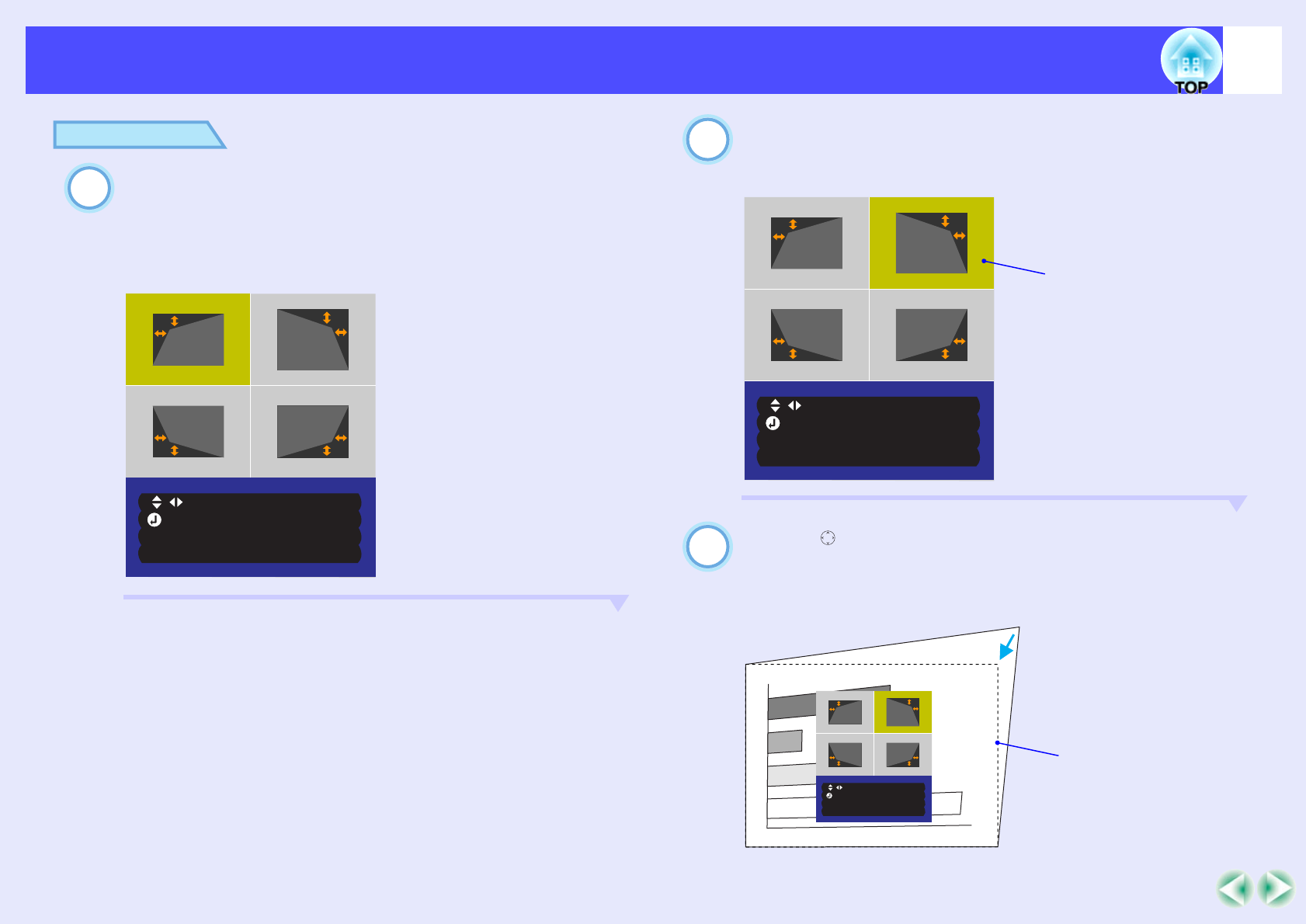
53
Adjusting the Screen Image
PROCEDURE
Press the [Menu] button on either the remote control
or the projector's control panel, and then select
"Quick Corner" from the "Keystone" sub-menu of the
"Setting" menu.
The Quick Corner correction screen will be displayed.
Press the [Enter] button on the remote control or the
[Auto/Enter] button on the projector's control panel to
select the correction angle in the screen.
Tilt the [ ] button on the remote control, or press the
[Sync +], [Sync -], [Tracking +] and [Tracking -] button
on the projector's control panel to correct the angle
position.
1
[ ]:Adjust
[ ] :Move next
[ESC] :Return (Press 1 second to
reset)
/
2
[ ]:Adjust
[ ] :Move next
[ESC] :Return (Press 1 second to
reset)
/
The selected
angle will
appear yellow.
3
[ ]:Adjust
[ ] :Move next
[ESC] :Return (Press 1 second to
reset)
/
Screen


















