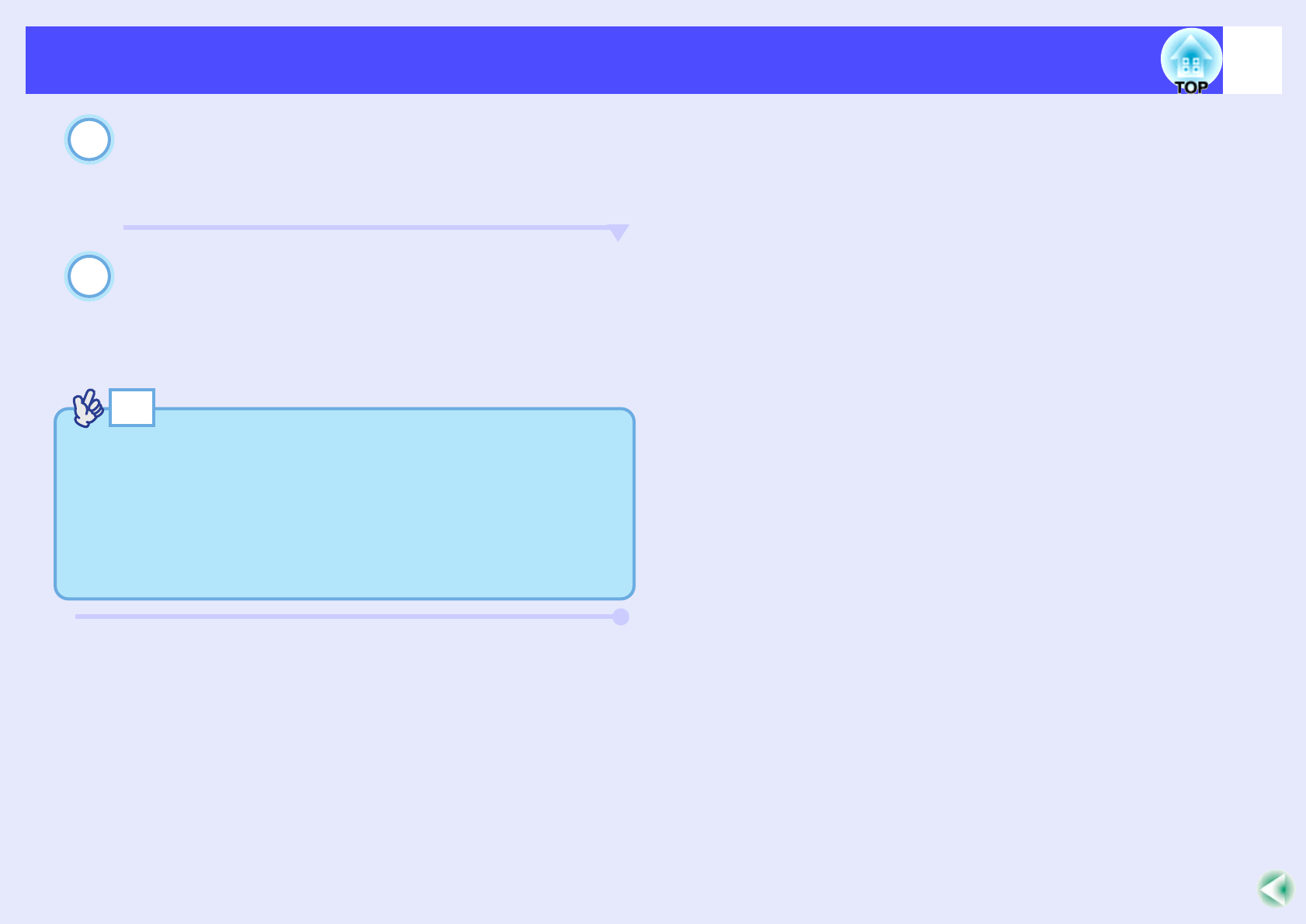
39
Preventing theft (Password Protect)(EMP-9300 only)
Re-enter the password that you entered in step 8.
The message "The new password is stored." will be displayed.
If you enter the password incorrectly, a message will be
displayed prompting you to re-enter the password.
Once the setting is complete, press the [Menu]
button.
Press the [Num] button on the remote control to
cancel numeric keypad mode.
Check that the [Num] button indicator is turned off.
9
10
TIP
• When the time period has elapsed and the password is entered,
projection will start again, the "Time-elapsed" setting will be reset to
"0" and the countdown will start again.
• Make a note of the password so that you do not forget it and keep it
in a safe place.
• If you lose the remote control, you will not be able to enter the
password. Keep the remote control in a safe place at all times


















