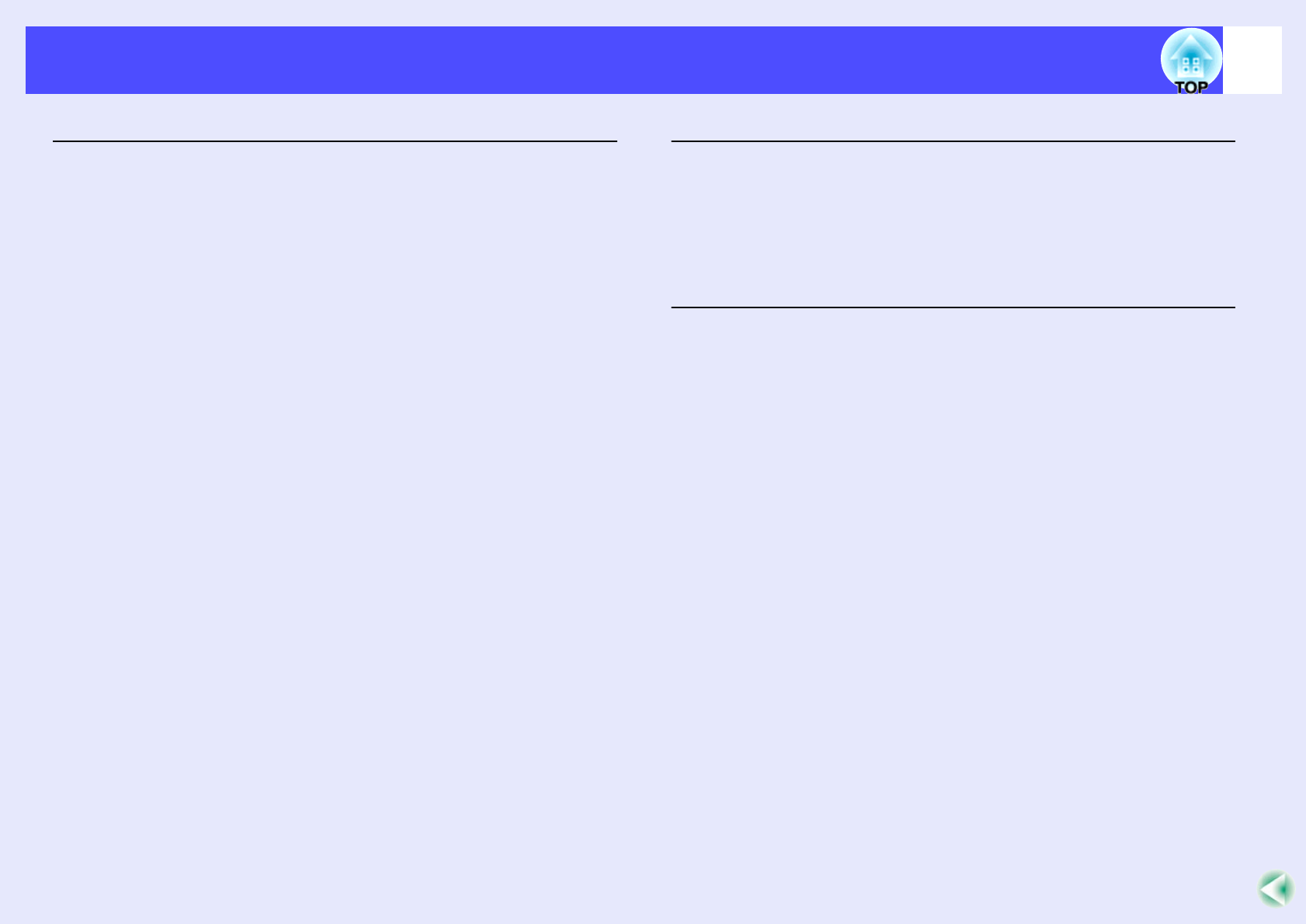
6
Contents
Advanced Operations
Functions for Enhancing Projection..................................... 63
A/V Mute Function ................................................................... 63
Freeze Function......................................................................... 64
E-Zoom Function ...................................................................... 64
P in P (Picture in Picture) Function .......................................... 65
Effect Function.......................................................................... 67
Preset Function.......................................................................... 69
Changing the Resize/Aspect Ratio............................................ 71
Projector ID/Remote Control ID............................................... 74
Using the Configuration Menu Functions ............................ 77
List of Functions ....................................................................... 78
Using the Configuration Menus................................................ 96
Projector Monitoring and Control using a Network.............. 99
Compatible Computers ............................................................. 99
Installing and Uninstalling the Projector Software................. 100
Network Cable Connections ................................................... 101
Projector Connection Settings................................................. 102
Problem Reporting Using the Mail Notification Function...... 103
Centralised Monitoring and Controlling of Projectors
(EMP Monitor) ..................................................................... 108
Troubleshooting
Using the Help ...................................................................114
Problem Solving .................................................................116
Reading the Indicators............................................................. 116
When the Indicators Provide No Help .................................... 120
Appendices
Maintenance ......................................................................130
Cleaning .................................................................................. 130
Replacing Consumables .......................................................... 132
Saving a User's Logo .........................................................138
Optional Accessories .........................................................141
Glossary.............................................................................143
List of ESC/VP21 Commands............................................146
Command List ......................................................................... 146
Communication Protocol......................................................... 146
Cable Layouts.......................................................................... 147
USB Connection Setup............................................................ 148
List of Supported Monitor Displays ....................................149
Specifications .....................................................................150
Appearance........................................................................152
Index ..................................................................................153


















