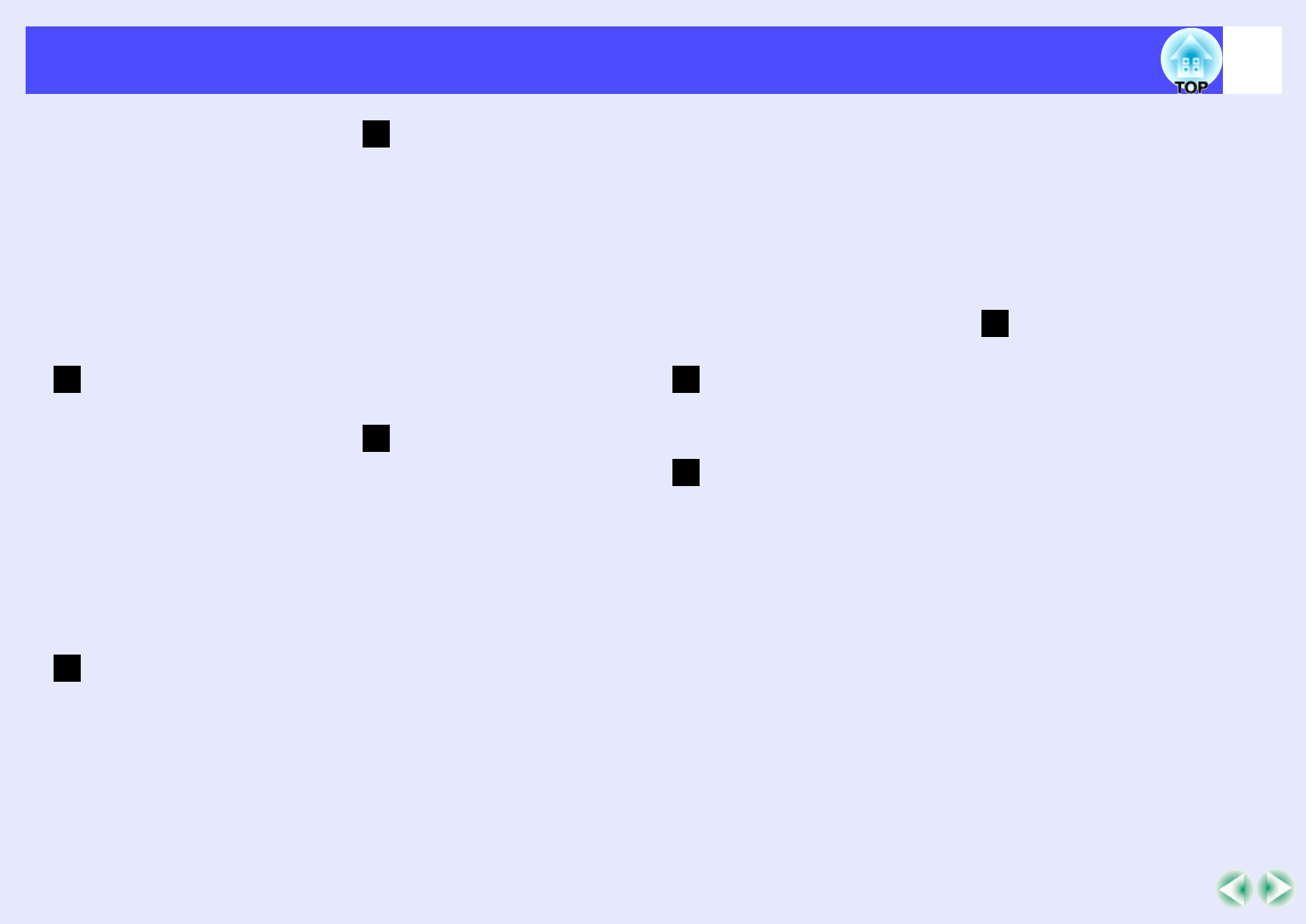
154
IndexIndex
Lamp cover .................................... 9
Lamp indicator....................... 8, 116
Lamp replacement period .......... 132
Language ..................................... 91
Lens cover...................................... 8
Lens Shift Adjustment................. 50
Low.............................................. 92
Living Room.................... 60, 79, 82
MAC address ............................. 102
Mail notification function.......... 103
Main menu................................... 77
Menu............................................ 77
Message ....................................... 85
Mini D-Sub 15-pin port ............... 19
Monitor Out port.......................... 12
Mouse pointer.............................. 25
Network ....................................... 99
Network port................................ 12
No-Signal Msg............................. 85
Numeric buttons .................. 11, 102
Operating environment.................99
Operation indicator.................8, 116
Operating distance
(Remote control) .......................15
Operating range
(Remote control) .......................15
Operating temperature................150
Optional Accessories..................141
Overheating ................................117
Part Names and Functions..............8
Password Protect ..........................36
Password Protect sticker............... 37
P in P function..............................65
Pointer ..........................................67
Pointer Speed ...............................84
Port .........................................12, 43
Position.............................57, 78, 81
Power cable ..................................41
Power inlet......................................9
Power ON Protect.........................36
Presentation ......................60, 79, 82
Preset ............................................79
Preset Function.............................69
Preview Function..........................44
Problem Solving ........................ 116
Progressive................................... 89
Projection..................................... 41
Projection angle ........................... 49
Projection distance....................... 17
Projector ID ................................. 74
Projector name ........................... 104
Projector Software ..................... 100
Quick Corner ............................... 52
Real display ................................. 72
Rear Proj. ............................... 16, 90
Refresh Rate................................. 94
Remote control........... 11, 13, 14, 24
Remote Control ID ...................... 74
Remote control
light-emitting area..................... 11
Remote control
light-receiving area ................. 8, 9
R/C switch ............................. 11, 14
Remote port ........................... 11, 12
Replacing the Air Filter ............. 136
Replacing the Lamp................... 133
Request code................................ 36
"Reset All" Menu .........................95
Reset Lamp Timer ................94, 135
Resized display.............................72
Resolution.............................94, 149
RGB..............................................90
RGB Video ...................................28
Screen size....................................17
Security lock...................................8
"Setting" Menu.............................85
Setting Up the Projector ...............16
Sharpness................................78, 81
Sleep Mode...................................86
SNMP .........................................102
Source...........................................94
Speaker ...............................8, 30, 32
Specifications .............................150
Squeeze mode...............................73
sRGB ................................60, 79, 82
Standby Mode ..............................91
Standby monitor out function.......34
Startup screen ...............................89
Storage temperature....................150
Straight line ..................................68
Sub-menu .....................................77
Subnet mask ...............................102
M
N
O
P
Q
R
S


















