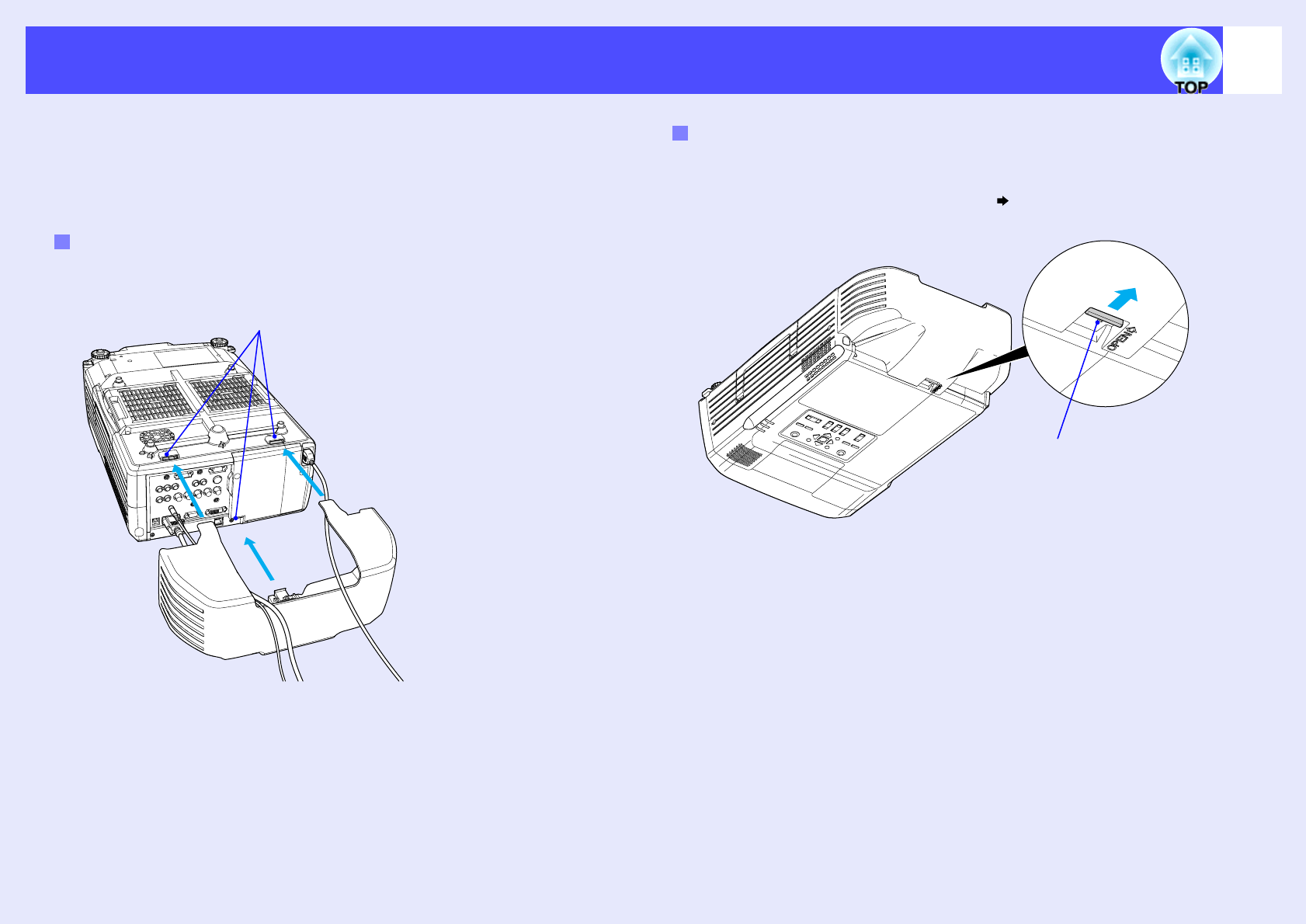
35
Installing the Cable Cover
If the projector has been installed on a ceiling and then connected to a
computer or other video source, you can then install the accessory cable
cover. It covers the input and output ports and the cable connectors at the
rear of the projector to provide greater protection.
Insert the cover tabs into the three cable cover mounting holes in the base
of the projector, and then push the cable cover in until it clicks into place.
Remove the cable cover when replacing the lamp and when connecting and
disconnecting any of the cables.
Pull the cable cover lever in the [OPEN ] direction to remove the cable
cover.
Installation
Cable cover mounting holes
Removal
Cable cover lever


















