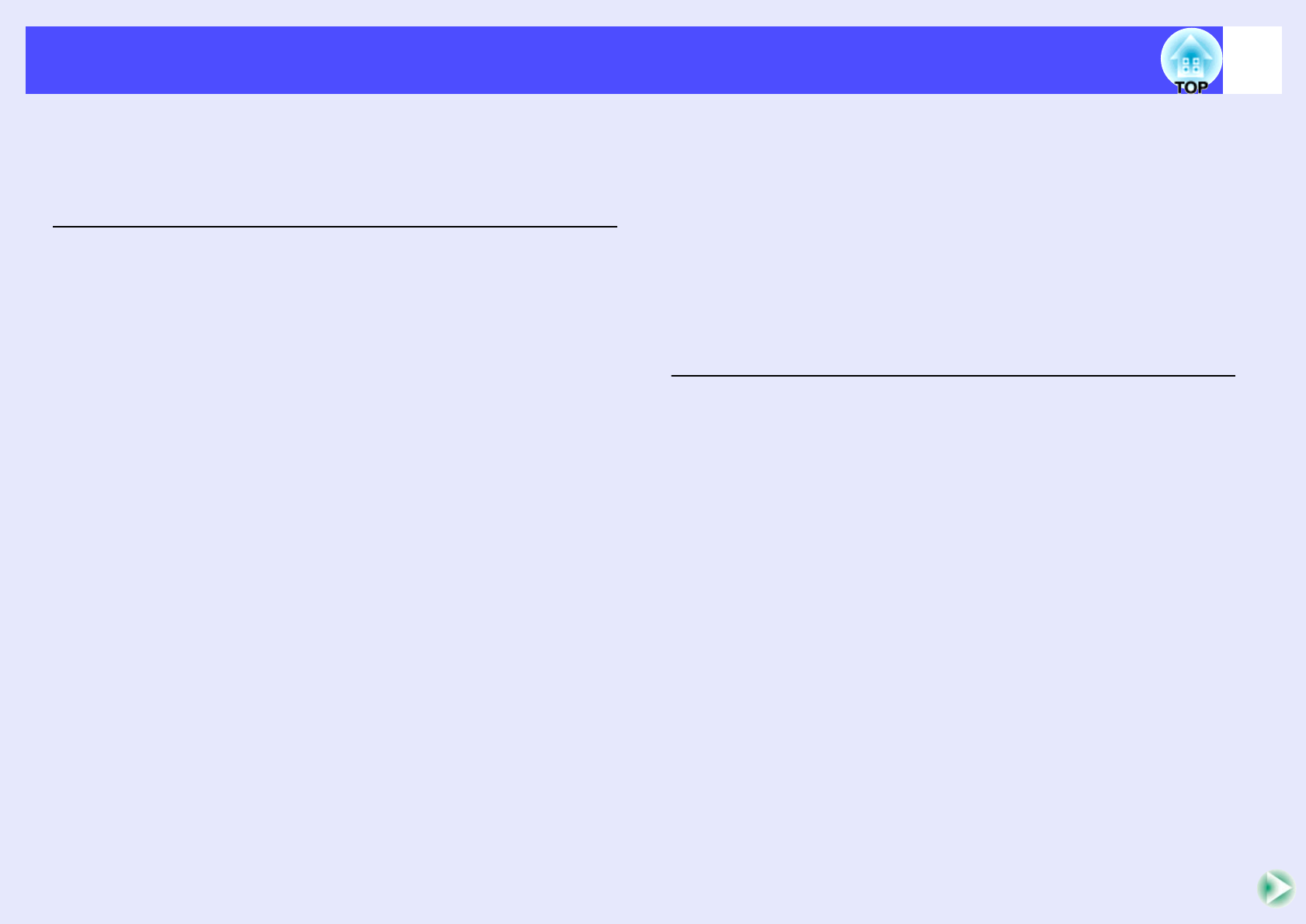
5
Contents
Notations Used in This User’s Guide..................................... 1
Features of the Projector ....................................................... 2
Before Using the Projector
Part Names and Functions.................................................... 8
Front/Top/Side ............................................................................ 8
Base............................................................................................. 9
Rear ............................................................................................. 9
Control Panel ............................................................................ 10
Remote Control ......................................................................... 11
Input/Output Ports..................................................................... 12
Before Using the Remote Control........................................ 13
Inserting the Batteries ............................................................... 13
Using the Remote Control and Remote Operating Range ........ 14
Installation ........................................................................... 16
Setting Up the Projector............................................................ 16
Screen Size and Projection Distance......................................... 17
Connecting to a Computer .................................................. 18
Eligible Computers ................................................................... 18
Projecting Images from the Computer...................................... 19
If Connecting More Than One Computer................................. 23
Using the Remote Control to Operate the Mouse
Pointer (Wireless Mouse Function) ........................................ 24
Connecting to a Video Source............................................. 26
Projecting Composite Video Images......................................... 26
Projecting S-Video Images ....................................................... 27
Projecting Component Video Images ....................................... 27
Projecting RGB Video Images.................................................. 28
Playing Sound from the Video Equipment........................... 30
Playing Sound from External Speakers............................... 32
Connecting to an External Monitor.......................................33
Connecting an External Monitor ............................................... 33
Checking Projected Images on an External Monitor
While the Projector is at Standby (Standby Monitor Out) ...... 34
Installing the Cable Cover ....................................................35
Preventing theft (Password Protect)(EMP-9300 only)..........36
When Password Protect is enabled............................................ 36
Setting Password Protect ........................................................... 37
Basic Operations
Turning the Projector On ......................................................41
Connecting the Power Cable ..................................................... 41
Turning the Power On and Projecting Images........................... 42
Selecting an Image Source While Viewing Projected
Images (Preview Function) ..................................................... 44
Turning the Projector Off ......................................................46
Adjusting the Screen Image.................................................48
Adjusting the Image Size (Zoom Function).............................. 48
Focusing the Screen Images (Focus Adjustment) ..................... 49
Adjusting the Image Angle ....................................................... 49
Correcting Distortion in the Projection Area
(Keystone Correction).............................................................. 52
Adjusting the Image Quality .................................................57
Adjusting Computer Images...................................................... 57
Selecting the Projection Quality (Colour Mode Selection)....... 60
Adjusting the Volume ...........................................................61


















