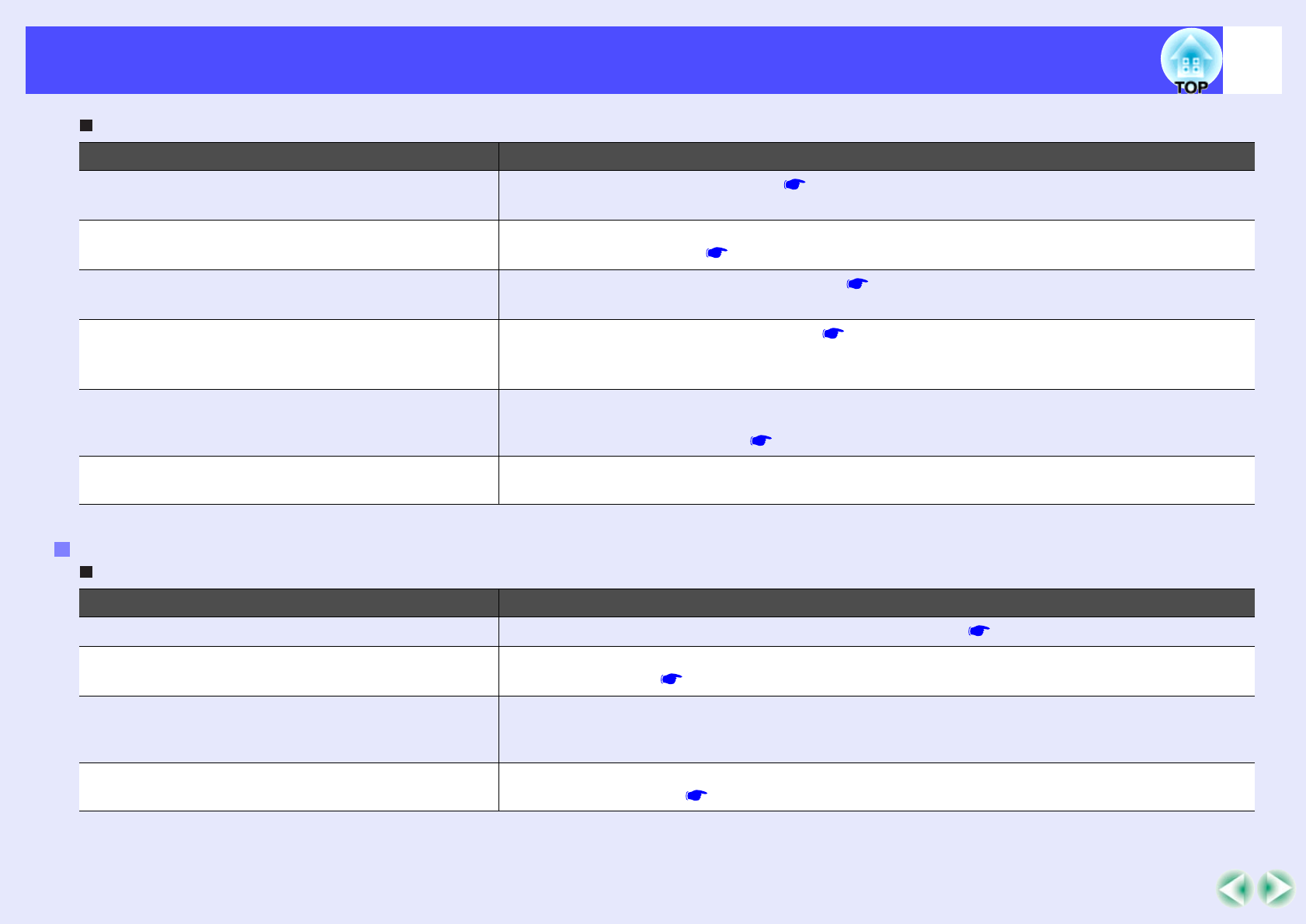
127
Problem SolvingProblem Solving
The projector cannot be monitored and controlled using the EMP Monitor function.
No sound can be heard or the sound is faint
Check Remedy
Is the projector computer correctly connected
to the network?
Connect the network cable correctly. p.101
Has the projector been set up correctly for
connection to the network?
Check the settings for the "Network" menu command.
"Advanced2" - "Network" p.102
Has EMP Monitor function been correctly
installed to the computer?
Uninstall EMP Monitor and then re-install it. p.100, p.101
Have all projectors that are to be monitored
and controlled been registered in the
projector list?
Register the projector in the projector list. p.108
Has "Standby Mode" been set to "Network
ON"?
If using the EMP Monitor function while the projector is in standby mode, change the "Standby
Mode" menu setting to "Network ON".
"Advanced1" - "Standby Mode" p.91
Is power being supplied to the projector? Check if the power supply to the location where the projector is set up has been interrupted, or if the
circuit breaker for the electrical outlet that the projector is connected to has been tripped.
Other problems
Check Remedy
Is the audio source connected correctly? Check that the cable is connected to the correct "Audio" port. p.30
Has the volume been adjusted to the
minimum setting?
Adjust the volume so that sound can be heard.
"Audio" - "Volume" p.61
Is an audio cable still connected to the
projector's [Audio Out] port?
If a cable connector is inserted into the [Audio Out] port, sound is no longer output from the
projector's built-in speaker.
If not using external speakers, disconnect the audio cable from the [Audio Out] port.
Is the A/V Mute function active? Press the [A/V Mute] button on either the remote control or the projector's control panel to cancel
the A/V Mute function. p.63


















