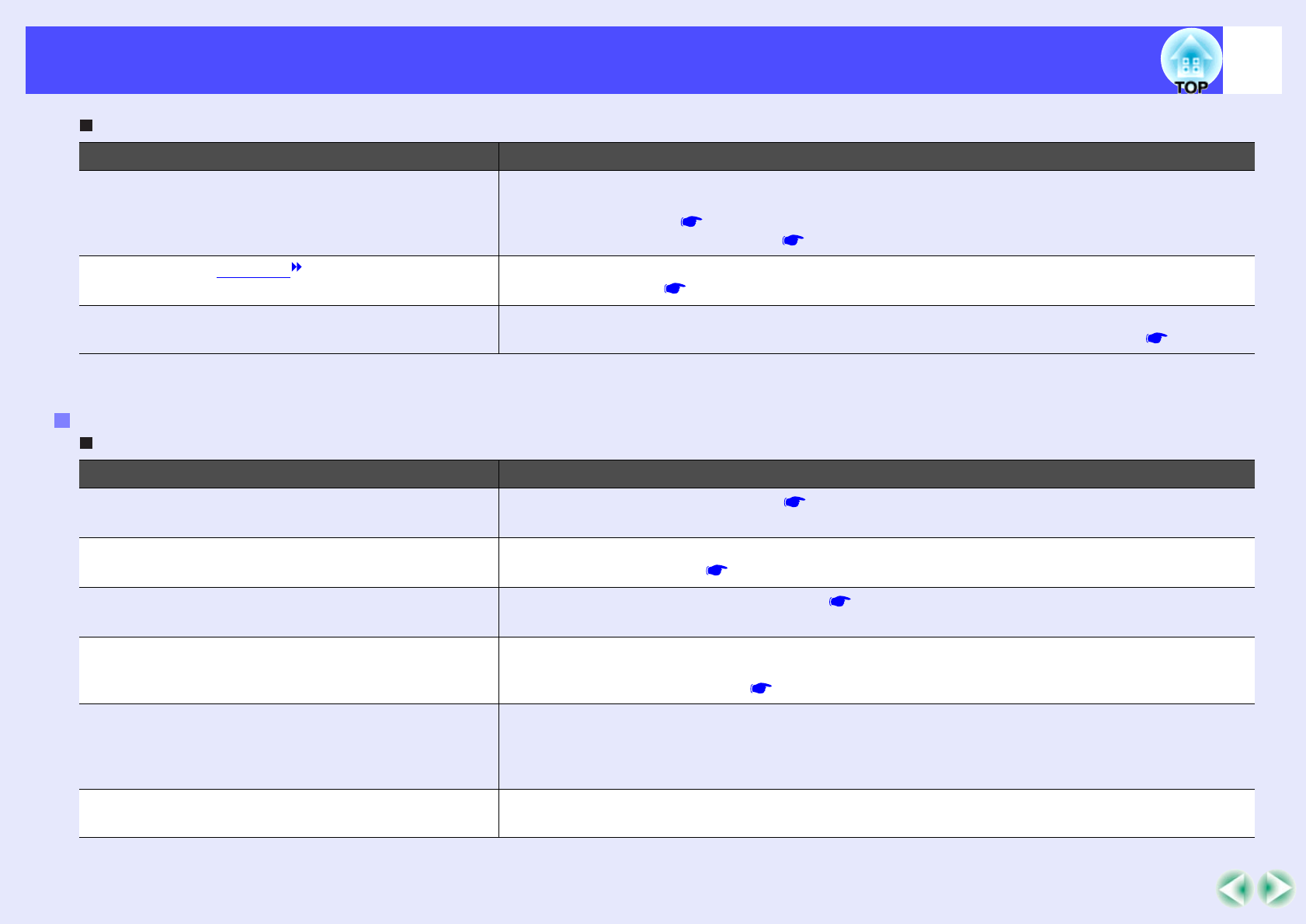
126
Problem SolvingProblem Solving
Images are too dark or too light
Mail notification messages are not being sent when a problem occurs with the projector.
Check Remedy
Have the image brightness and luminance
been adjusted correctly?
Use the "Brightness" and "Brightness Control" menu commands to adjust the brightness and
luminance.
"Video" - "Brightness" p.78, p.81
"Advanced2" - "Brightness Control" p.92
Has the image contrast been adjusted
correctly?
Use the "Contrast" menu command to adjust the contrast.
"Video" - "Contrast" p.78, p.81
Is the lamp due for replacement? When the lamp is nearly due for replacement, the images will become darker and the colour quality
will become poorer. When this happens, the lamp should be replaced with a new one. p.133
Problems relating to monitoring and controlling projectors using a network
Check Remedy
Is the projector computer correctly connected
to the network?
Connect the network cable correctly. p.101
Has the projector been set up correctly for
connection to the network?
Check the settings for the "Network" menu command.
"Advanced2" - "Network" p.102
Has the destination e-mail address been set
correctly?
Send a test message and check if it arrives. p.105
Has "Standby Mode" been set to "Network
ON"?
If using the mail notification function while the projector is in standby mode, change the "Standby
Mode" menu setting to "Network ON".
"Advanced1" - "Standby Mode" p.91
Has a critical problem developed causing the
projector to momentarily stop working?
When the projector has momentarily stopped working, it cannot send e-mail messages. If the
projector cannot be reset even after it has been checked, contact your dealer or the nearest address
provided in the "International Warranty Conditions" section of the Safety Instructions/World-Wide
Warranty Terms booklet.
Is power being supplied to the projector? Check if the power supply to the location where the projector is set up has been interrupted, or if the
circuit breaker for the electrical outlet that the projector is connected to has been tripped.


















